Asset Tracker App Delivers Convenient, Streamlined Approach to Asset Management
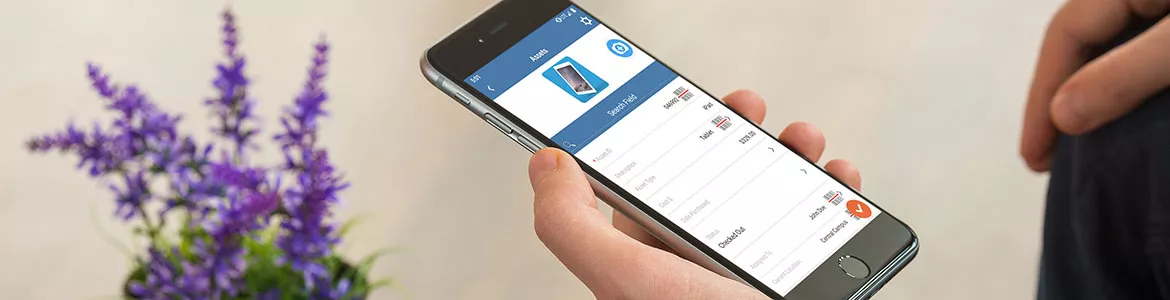
Asset tracking softwares have greatly simplified our lives at work. Of course, there’s always room for improvement, which is where the asset tracker app comes into play.
In the past, asset tracking software required companies to purchase additional hardware, software and expensive software licenses, which must be renewed. Over time, developers have streamlined that approach, making the function of asset tracking and management possible through mobile technology. With an asset tracker app, you save money and hassle because you don’t need to purchase those additional pieces of hardware, software or their required licenses. In fact, you may not even need a separate handheld barcode scanner to scan your fixed assets (more on that later).
Every organization can benefit from an asset tracker app. No matter how many fixed assets are in your possession, you’ll save tons of time and money when you automate this process. However, larger organizations with multiple locations will appreciate the benefits even more. An asset tracker app enables you to track your fixed assets at all of your locations at the same time. If one location is in need of a particular item, you can determine where it may be available somewhere else. In fact, some asset tracker apps allow you to track assets down to their exact GPS location.
How it Works
The process starts with a barcode attached to each of your assets. Today, it’s quick and easy to order barcode labels online – you may either provide the service with your desired barcode series, or they can set it up for you starting at a particular number. Once you apply and scan them, you can attach additional details to each asset, such as photographs, voice notes, videos, or documents, as well as pertinent details like the asset’s warranty and expiration date, lease/purchase information, complete maintenance history, and more.
What to Look For
To maximize the success of your asset tracking efforts, the asset tracker app you choose should allow you to track depreciation, set up custom notifications and alerts (for example, for key maintenance and updates), generate work orders, set up custom security settings, require electronic signature, view check-in/check-out status, set up custom notifications, alerts, and display your data in the way that makes sense for your organization through custom fields. You’ll also want an app that enables you to generate custom reports so you can provide insight to your colleagues and partners. Your app should be user-friendly so that you can quickly gain maximum participation among asset stakeholders. Ideally, everyone involved in the lifecycle of your assets should have the app installed on their mobile devices. Closing that loop eliminates gaps in communication and increases accuracy and accountability throughout your entire organization.
Why Asset Panda?
Asset Panda’s free mobile app syncs with the cloud, which ensures that your data is in real time and always available to you. If you own a smartphone or tablet, you have what you need to track the entire lifecycle of your assets. Asset Panda includes a mobile barcode scanner and requires no other hardware or software to operate. Add as many users as you’d like at no additional charge. You can use Asset Panda as an enterprise service desk if you’d like to cut down on support call volume. Our platform is completely customizable, and it’s easy to import/export data into and out of the tool. Asset Panda also offers several integrations for our clients. To learn more, or begin your free 14-day trial, visit assetpanda.com

Learn more from an Asset Panda expert
Get a FREE consultation with an asset tracking expert to find out how you can transform your asset tracking