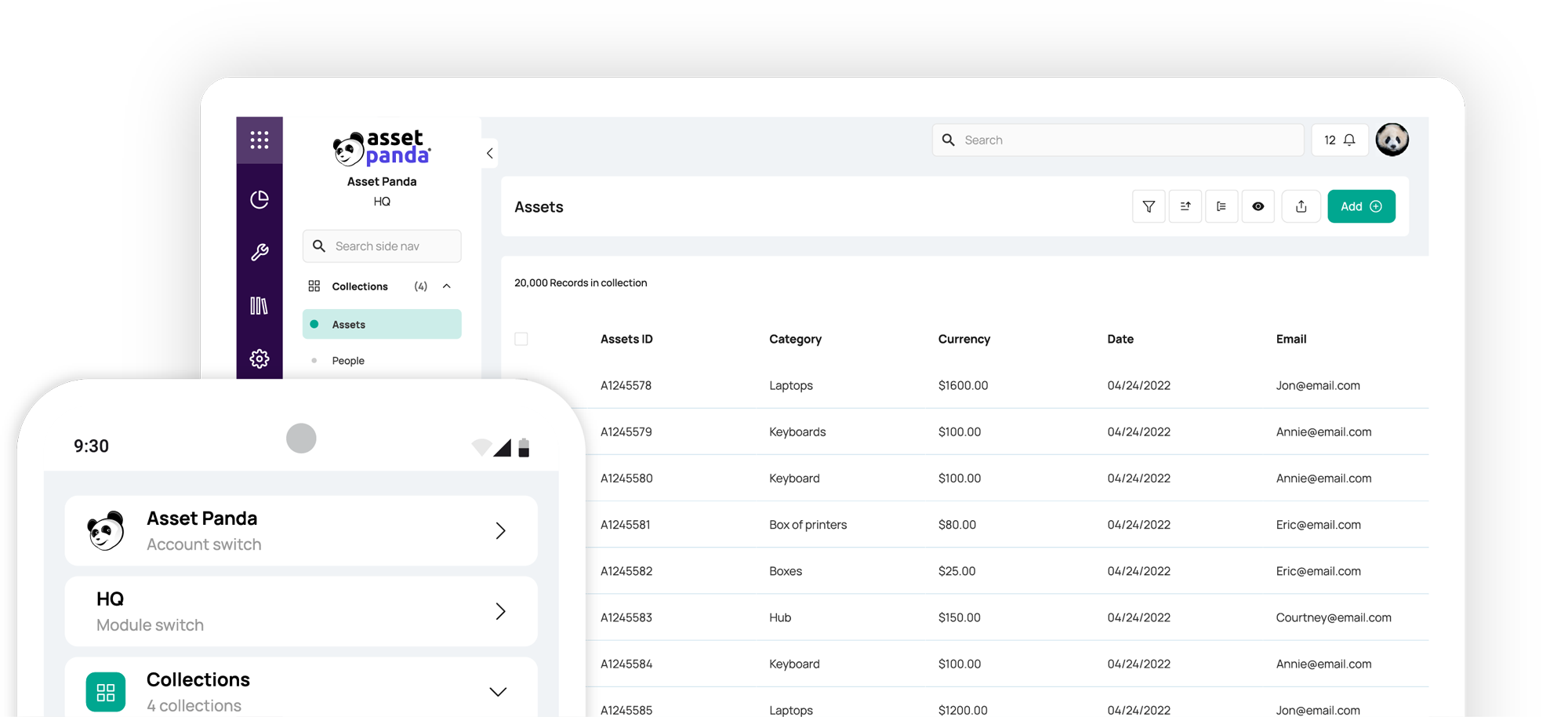Asset Panda vs EZOfficeInventory: How They Compare
Blog

Table of Contents
Take Control of Your Assets
A personalized demo is just one click away.
Any organization in search of an asset management solution should have all the facts before making a final purchase decision. That's why it's essential to compare platforms, both from a product standpoint and a customer experience standpoint. Two common asset management and inventory tools you might compare are Asset Panda vs EZOfficeInventory. In this article, we’ll review the differences between EZOfficeInventory vs Asset Panda, both in feature set and pricing.
What is Asset Panda?
Asset Panda is a cloud-based asset tracking and management system known for its extensive feature set and flexibility. With our deep customization capabilities, Asset Panda allows businesses to tailor their assets and workflows to fit their specific needs. Powerful AI features help speed up processes like importing and database configuration, as well as translate the platform at the user level for a seamless working environment for all.
Asset Panda’s core features include asset assignment, work order creation and scheduling, audits, and lifecycle tracking. With multi-tenant capabilities, enterprise organizations can create unique accounts for each of their locations under one centralized umbrella instance. This empowers companies to maintain audit trails in one cohesive place and generate custom asset reports and dashboards. Asset Panda customers can generate their own barcodes and QR codes for assets and scan them directly in the mobile app to find or update records, even when offline.
What is EZOfficeInventory?
EZOfficeInventory is an asset management platform commonly used for equipment tracking and maintenance. It offers tools for managing asset checkouts, reservations, and preventive maintenance, along with inventory tracking for consumables and stock levels. Its detailed record keeping allows organizations to track asset lifecycles and maintain clear audit trails. The platform includes mobile app access, role-based permissions, and reporting features to support multi-location and multi-user environments.
Comparing 6 Key Asset Panda vs EZOfficeInventory Features
While Asset Panda and EZOfficeInventory do share similar features, it’s important to understand the differences between the two platforms to make an informed decision. Here’s a breakdown of 6 features in EZOfficeInventory vs Asset Panda.
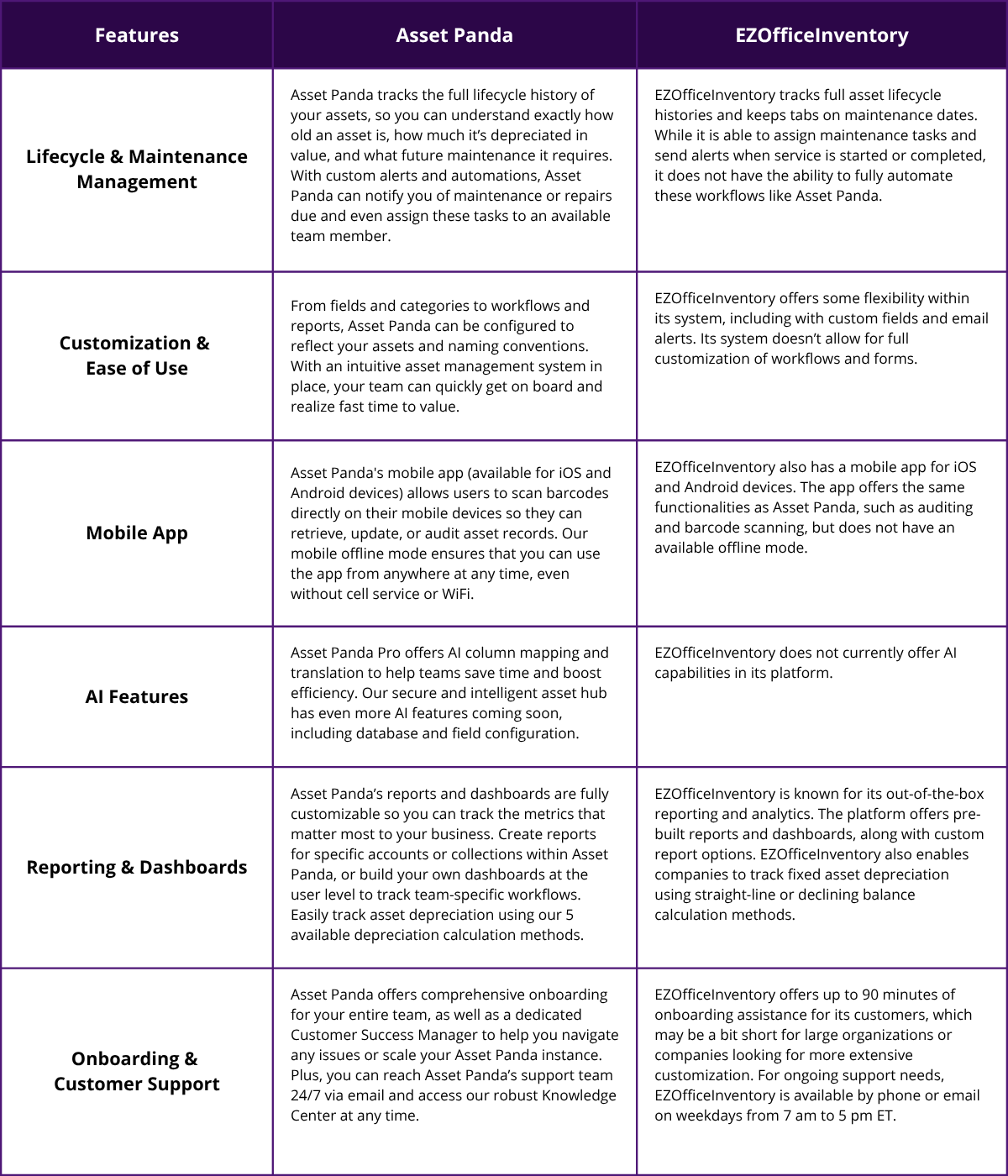
1. Lifecycle & Maintenance Management
Asset Panda’s robust software enables you to track the full lifecycle history of your assets, so you can understand exactly how old an asset is, how much it’s depreciated in value, and what future maintenance it requires. With custom automations and alerts, Asset Panda can notify you of maintenance or repairs due and even assign these tasks directly to an available team member, assuring you never miss a beat.
EZOfficeInventory also allows organizations to track full asset lifecycle histories and, in turn, keep tabs on maintenance dates. While it does offer the ability to assign maintenance tasks and send alerts to relevant stakeholders when service is started or completed, it doesn’t have the ability to fully automate these workflows like Asset Panda.
2. Customization & Ease of Use
To effectively serve customers across all industries, Asset Panda matches the way you already work with its highly customizable interface. From fields and categories to workflows and reports, Asset Panda can be configured to reflect your exact assets and naming conventions. With a truly intuitive asset management system in place, your team can quickly get on board and realize fast time to value.
EZOfficeInventory offers some flexibility within its system, such as custom fields and email alerts. Its system doesn’t allow for full customization of workflows and forms, making Asset Panda the standout for organizations looking for an asset management platform tailored to their unique needs.
3. Mobile App
Whether you have team members working in the field or on the production line, mobile access to your asset management system is critical. Asset Panda and EZOfficeInventory both offer mobile apps for iOS and Android devices. Both apps allow users to scan barcodes directly on their mobile devices so they can retrieve, update, or audit asset records. However, Asset Panda’s mobile offline mode ensures that you can use the app from anywhere at any time, even without cell service or WiFi.
4. AI Features
The Asset Panda team is always working to stay ahead of the curve, which is why we offer powerful AI features in our Asset Panda Pro software. Column mapping allows businesses to import their data with ease and avoid redundant data sorting. With AI translation, each individual user can translate their Asset Panda instance for a seamless working environment.
With even more AI capabilities on the way, such as database configuration and field autofill, our secure and intelligent asset hub helps businesses of all kinds save time and boost efficiency. EZOfficeInventory does not currently offer AI capabilities in its platform.
5. Reporting & Dashboards
Asset Panda’s reports and dashboards are fully customizable so you can track the metrics that matter most to your business. Create reports for specific accounts or collections within Asset Panda, or build your own dashboards at the user level to track team-specific workflows. Our easy-to-customize reports help you get a bird's-eye view of your asset inventory or gain insight into granular details for seamless asset management and decision making.
EZOfficeInventory, on the other hand, is known for its out-of-the-box reporting and analytics. The platform offers pre-built reports and dashboards, along with custom report options. EZOfficeInventory also enables companies to track fixed asset depreciation using straight-line or declining balance calculation methods. Asset Panda includes 5 depreciation calculation methods (straight-line, declining balance, sum of the years’ digits, double-declining balance, and units of production) to help businesses of all kinds track their asset lifecycles and maintain accurate financial records.
6. Customer Support
To ensure all of our customers are set up for success, Asset Panda offers comprehensive onboarding. This includes helping you configure your unique asset groups, processes, and reports, as well as training all your end users in your specific instance. After your initial program launch, you’ll be assigned a dedicated Customer Success Manager to help you navigate any issues or scale your Asset Panda instance. Plus, you can reach Asset Panda’s support team 24/7 via email and access our robust Knowledge Center at any time.
EZOfficeInventory offers up to 90 minutes of onboarding assistance for its customers, which may be a bit short for large organizations or companies looking for more extensive customization. For ongoing support needs, EZOfficeInventory is available by phone or email on weekdays from 7 am-5 pm Eastern.
EZOfficeInventory vs Asset Panda Pricing
After vetting some of the key similarities and differences between software solutions, your likely next step is looking into pricing options. So, how much do EZOfficeInventory and Asset Panda cost?
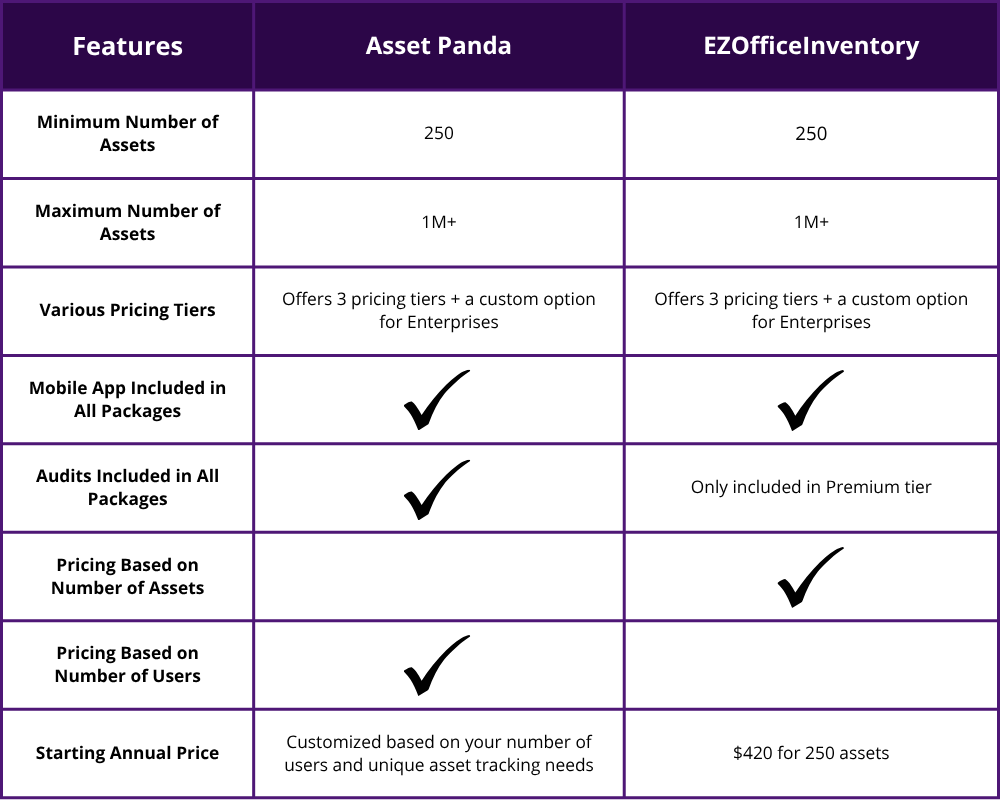
EZOfficeInventory uses a tiered pricing model, which includes set prices for Entry, Advanced, and Premium packages. Entry plans start around $420 per year for 250 assets, and the price increases with higher-level packages and more assets. EZOfficeInventory also has an Enterprise package that has custom pricing and requires a sales quote.
Asset Panda sets custom pricing for all of our clients after your personalized walkthrough with your assigned sales rep. Our cost-effective solution bases pricing on the number of users and also factors in things like multi-account management and the number of integrations needed. No matter the scale of your Asset Panda program, all customers have access to our robust onboarding and 24/7 support.
Ready to work smarter? Schedule your Asset Panda demo today - and see how simple it is to create your custom asset management program.
Take Control of Your Assets
A personalized demo is just one click away.
[addtoany]
Related News & Press
Learn more from a solution specialist
Schedule a demo to find out how you can transform your workflows with Asset Panda Pro
Contact our team at (888) 928-6112