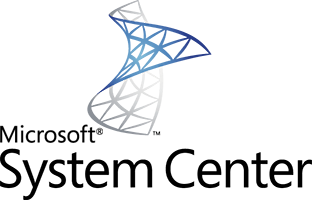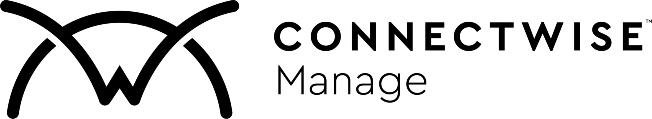ASSET PANDA INTEGRATIONS
Integrating with the world's best software
Keep asset data up-to-date and unified across your network of solutions
(No Credit Card Required)
Click any of the integrations below to learn how Asset Panda can connect seamlessly with your tech stack
Kandji
Better manage and report more accurately on your business’s Apple devices with the Asset Panda and Kandji integration. Asset Panda’s platform connects with Kandji to give users complete access to the information hosted in Kandji. Additionally, with this simple integration, you can reduce manual entry, conduct IT hardware and software audits, enable secure device actions and make better informed business decisions.
Read MoreDocuSign
Asset Panda's integration with DocuSign allows you to use predefined forms to help speed up document signing and reviewing.
Read MoreLansweeper
Asset Panda's integration with Lansweeper allows you to automatically discover all the IT assets within your network and see the entire lifecycle of your fixed assets. Learn more about integrating Lansweeper with our asset management software today.
Read MoreServiceNow
Gain efficiencies and speed up your processes with the Asset Panda and ServiceNow integration. In a business environment full of IT Assets that require provisioning, monitoring, maintenance, upgrading, and decommissioning, you need a holistic view of all your assets, support, and workflows.
Read MoreCisco Meraki
The Asset Panda and Cisco Meraki integration gives you complete insights into your IT assets, their statuses, and their assignment history. By integrating Meraki with our platform, you can make it much easier for your end-users to track and access your devices.
Read MoreJira ITSM
Asset Panda’s integration with Jira ITSM gives you complete insights and unified data for your asset management and ticketing process. Beyond simply syncing data between systems, this integration seamlessly enables support agents to access asset data and tie it directly to support tickets within the Jira ITSM interface.
Read MoreMicrosoft Intune and Endpoint
Boost your device management processes with the Asset Panda and Microsoft Intune / Endpoint Integration. This full-featured integration will streamline your device management processes enabling greater insight into a devices’ status.
Read MoreMicrosoft Azure Active Directory
Asset Panda's integration with Microsoft Azure Active Directory opens a one-way channel that enables administrators to automatically sync user information from Azure into the Asset Panda system. This helps eliminate duplicate user/employee data entry, keeps your Employees group up to date automatically, reduces the time required to check out equipment to new users, and helps grant access to Asset Panda for new users quickly.
Read MoreZendesk
Asset Panda’s Zendesk module provides your support staff with the means to display lists of related assets alongside help tickets, giving them fast and seamless access to vital information. It also has custom filtering to provide asset lists based on requester, individual tag IDs, problem types, and any kind of custom field you want.
Read MoreOnelogin
With OneLogin’s solution for secure access across all users and apps, you’ll only need a single login to access multiple business applications. Asset Panda’s integration enables SSO access for OneLogin clients to enhance security and avoid the need to generate additional login credentials for all of your users.
Google Workspace
Google Workspace is a package of cloud-based services that can provide your organization with a whole new way to work. With the Asset Panda integration, customers are able to use the Google Directory to retrieve and manage users, create employee records and leverage SSO.
Microsoft Active Directory
Microsoft’s Active Directory serves as a central location for a company’s network administration and security. It is used both as a source of information on computers, users/specific groups of users, applications, services, files, distribution lists, and organizational units as a unified point which manages user roles and permissions. The application stores objects that provide information about the real things, i.e. assets, that exist in an organization’s network and that are associated with one or more domains. It then makes this information available to users and applications throughout the organization, making accessing online documents, digitized information, digital assets and data easier to access for end-users.
Microsoft System Center Configuration Manager
This Asset Panda integration will allow companies managing their Windows-based devices via SCCM to take the information about every one of those computers from within SCCM and import the data into Asset Panda’s platform. This integration simplifies the process of manually importing SCCM info into Asset Panda, saving companies valuable time. All they need to do is install the Asset Panda integration tool to their Windows server and every 24 hours, the tool will automatically synchronize information from the server to Asset Panda, including, but not limited to:
- RAM size
- Processor type/speed
- Computer model/manufacturer
- IP address
- MAC address
- Operating system
- Software installs
- Hardware upgrades
- Usernames
- Last login date
Google Device Manager
By adding this feature to Asset Panda, users have the functionality to populate their Asset Panda account with chrome and mobile devices. Users also have the ability to activate, disable or deprovision those devices through actions in the Asset Panda application. Additionally, users can deploy/assign assets to employees, students, staff, etc. who are in the Asset Panda system. When paired together, Google Chrome and Asset Panda make it easy to manage logistics and load data simultaneously in both systems.
ConnectWise Manage
Asset Panda offers seamless integration with ConnectWise Manage’s technology support, sales, and service system. This frequently requested integration enables our customers to retrieve groups from both ConnectWise Manage and Asset Panda to create connections between them. Plus, any new records created in either product will be synced to the other to ensure that data remains consistent between systems.
SFTP
Asset Panda offers automated reporting that makes it easy to stay up to date with what’s happening in your account. In addition to sending reports automatically via email, you can also have them securely uploaded to your SFTP server.
OKTA (SSO Login Only)
Okta's SSO solution provides users with secure access to thousands of applications with a single login. Okta's SAML 2.0 integration enables existing Asset Panda users to sign in to Asset Panda using their Okta SSO credentials.
Jamf Cloud
Asset Panda’s asset tracking and management platform can sync with Jamf manually or automatically to give users complete access to the information hosted in Jamf, and vice versa. This Asset Panda/Jamf integration helps Apple-based companies better manage their assets as a whole, run more accurate reports, reduce manual data entry, conduct thorough IT audits, and make more informed business purchasing decisions.
Need an integration you don’t see here?

Learn more from an Asset Panda expert
Get a FREE consultation with an asset tracking expert to find out how you can transform your asset tracking.
Contact our Sales Team at (888) 928-6112