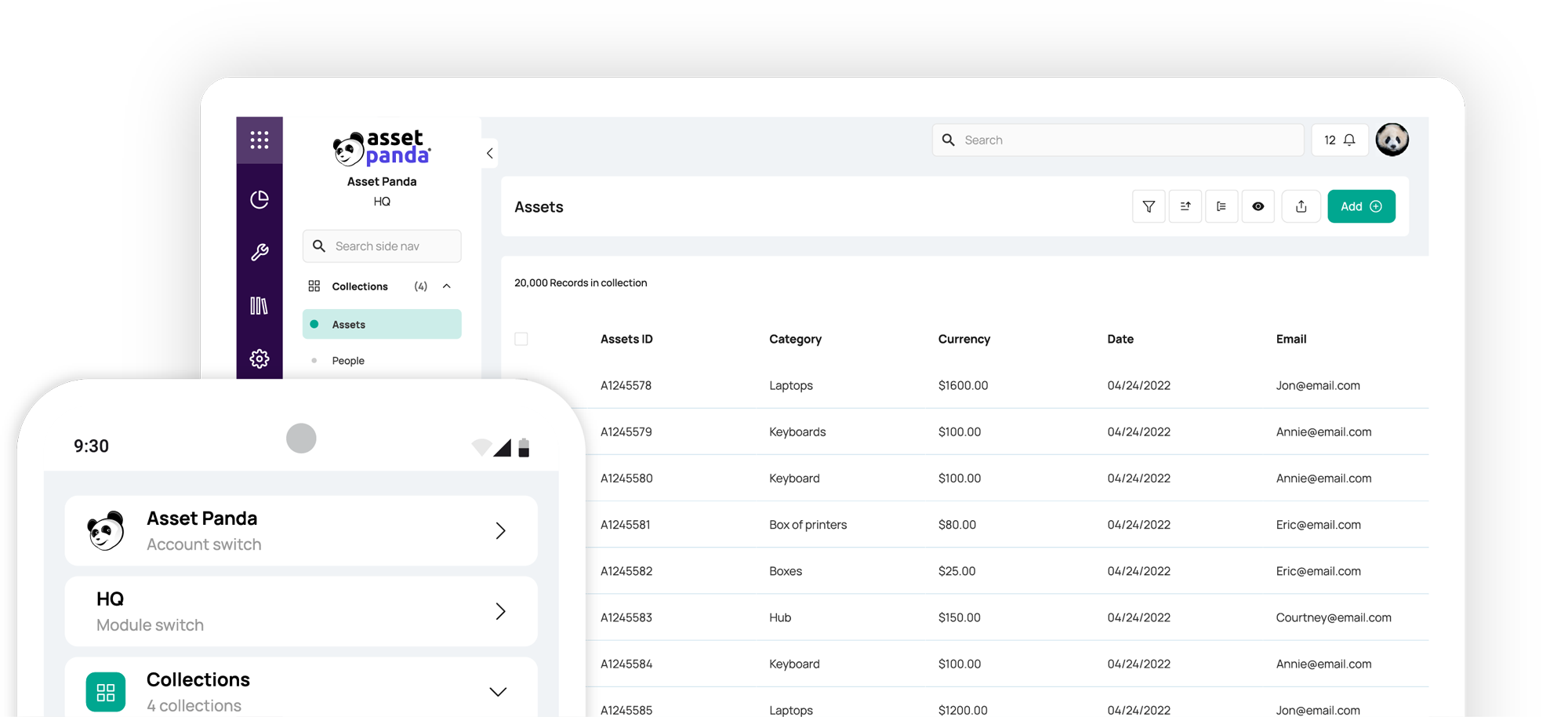4 Key Steps to Creating Your Custom Asset Tracking System
Blog

Table of Contents
Take Control of Your Assets
A personalized demo is just one click away.
From heavy equipment and tools to office technology and vehicles, keeping track of valuable assets is critical for any business. Mismanaged assets cost companies thousands of dollars each year in wasted time, duplicate purchases, and downtime from missed maintenance. To avoid these costly pitfalls, one solution stands out: create an asset tracking system tailored to your organization's unique needs and processes. Building such a system might sound complicated but breaking it down into clear steps makes the process much more straightforward.
Step 1: Assess Your Asset Tracking Needs
Every successful project starts with understanding the requirements. Begin by auditing where your business currently stands with asset management and identify what you truly need from a tracking system. Ask yourself:
- What types of assets do we need to track?
Make a list of all physical assets critical to your operations, such as tools, machines, vehicles, electronic devices, furniture, etc. Include unique identifiers like serial numbers, inventory quantities, and locations to define the scope of your system.
- How are we managing these assets now, and what's missing?
Evaluate your current method, whether it's a spreadsheet, a manual logbook, or basic software. Pinpoint the pain points: perhaps assets frequently go missing, inventory counts are always off, maintenance dates are forgotten, or generating reports is tedious. Identifying shortcomings will highlight the features you need in a new system.
- What do we want to achieve with a new system?
Clarify your goals. You might aim to reduce asset loss by a certain percentage, speed up audit and compliance reporting, improve preventative maintenance scheduling, or enable staff to check equipment availability in real time. Having clear objectives will guide the design of your solution.
By answering these questions, you’ll have a solid picture of your ideal system. For example, a construction firm might prioritize implementing check-in/check-out with barcode tags if tools frequently go missing between job sites, whereas an office-based company struggling with spreadsheets might aim to automate asset data updates to eliminate tedious manual entry. This assessment phase ensures you focus on solutions that address your specific challenges rather than trying to adopt a one-size-fits-all approach.
Step 2: Determine Your Must-Have Features
Once you know your needs and goals, the next step is to outline the features your asset tracking system absolutely must have to meet those requirements. Not all asset tracking solutions are created equal – some are packed with advanced capabilities, while others are very basic. Determining a list of must-have features will help narrow down your options and ensure that whichever system you implement can solve your problems. Here are some features to think about:
1. Barcode or QR code scanning
Tagging each physical asset and scanning it, either with dedicated scanners or a mobile app, streamlines data entry and audits. This is essential if you have many moving assets or need quick, accurate inventory updates in the field.
2. Mobile access and cloud synchronization
A cloud-based system with a mobile app allows staff to access asset information and update records from anywhere. Whether on a job site or at another office, real-time updates prevent information silos. This is especially useful for businesses with multiple facilities or technicians in the field.
3. Maintenance tracking and alerts
If keeping equipment in good working order is a priority, look for features that log maintenance schedules, track repairs, and send reminders when service is due. This helps avoid costly downtime by ensuring preventive maintenance happens on schedule.
4. Integration with other systems
Consider whether the asset tracking system should connect with software you already use (e.g., accounting, ERP, IT helpdesk, etc.). Integrations can automatically sync data – for instance, pushing asset purchase info to your accounting system or linking assets to maintenance requests – saving time and reducing data entry errors.
5. Custom fields and reporting
Every business has unique information it needs to track. Make sure you can customize asset data fields (like department, condition, original purchase price, or any category relevant to you) and generate reports that provide actionable insights. Good reporting tools let you slice and analyze your asset data to spot trends, calculate depreciation, and optimize asset utilization.
6. User permissions and roles
If different job functions such as technicians, managers, or accountants will use the system, it's important to control who can do what. Role-based permissions let you restrict access to certain functions or data. For example, a technician might update asset status, but only managers can approve purchases or disposals. This keeps the system secure and ensures accountability.
The more clearly you define what you need, the easier it will be to evaluate whether a given solution meets those needs. Different companies will have different must-haves. Focus on the features that will deliver the most value to your operation.
Step 3: Establish Your Budget
Now that you have a vision of your ideal system and its required features, it's time to consider the financial aspect. Asset tracking solutions can vary widely in cost, so establishing your budget up front will help you narrow the field. Keep in mind both the immediate costs and the long-term value when determining how much you're willing to invest in a custom asset tracking system.
Consider pricing models
Different providers use various pricing structures. For example, some charge based on the number of assets, others charge by number of users, and some offer flat monthly rates for a set feature package. Make sure to speak with someone to get a full rundown of any extra fees for add-ons or increased usage for your specific needs, so you can compare options fairly and avoid budget surprises.
Balance cost with benefits
When budgeting, remember that the cheapest option isn't always the most cost-effective in the long run. A very low-cost or free system might lack critical features or support, leading to hidden costs in the form of inefficiency, errors, or workarounds. Think about the return on investment (ROI) a good asset tracking system will provide—reducing asset loss directly saves money, while automating tasks and increasing staff efficiency saves man hours. These savings can often far outweigh the subscription or license costs. Allocating a bit more budget for a solution that truly fits your needs and will scale with your business will help you achieve higher ROI in the long run.
Plan for implementation costs
Don't forget to budget for getting the system up and running. This includes any initial expenses for asset tags, scanning devices (if needed), data migration, and training your team. Also factor in ongoing costs like subscription renewals or support fees, so you understand the total cost of ownership for each option. Once you have determined a comfortable budget range, you can match it against the list of solutions that meet your needs from Steps 1 and 2. This should give you a shortlist of viable options that both check the functionality boxes and fit within your financial parameters.
Step 4: Choose Your Solution and Implement It
With requirements defined and budget in hand, the final step is to select the asset tracking solution that best fulfills your criteria and implement it effectively. The groundwork you lay in the earlier steps will make this part much easier, because you can evaluate each option based on how well it meets your specific needs and how it aligns with your budget.
Research and compare
Start by researching reputable asset tracking software providers. Look for solutions that appear to match your must-have features.
- Ease of use:
The system should have an intuitive interface and be easy for your team to learn. A complex system that requires extensive training might reduce employee buy-in. Look for a modern, user-friendly design.
- Customization and scalability:
Ensure the solution is highly configurable to match your workflow. For example, can you add custom asset categories or fields, automate certain processes? It should also scale up with your business – managing 5,000 assets should be as efficient as managing 500 if you grow to that level.
- Features and integrations:
Check your must-have list for the features offered by each solution. If one option is missing something critical – say it has no mobile app or lacks the maintenance module you need – that's a clear drawback. Also verify integration capabilities if you need the system to talk to your other software. Seamless integration can save time and prevent errors.
- Support and training:
Consider the level of customer support provided. Does the vendor offer onboarding help, training resources, or a dedicated support line? During implementation, questions will likely arise, so good support can smooth out the process. An active user community or online knowledge base is also a plus for troubleshooting.
- Hardware requirements:
Consider if the solution requires special hardware and whether that fits your plans. Some platforms rely on proprietary scanners or on-premise servers, while others let you use common devices like smartphones. Ensure the system aligns with your available equipment and any connectivity constraints.
Implement with a plan
Once you’ve chosen your asset tracking solution, approach the implementation methodically. Start by configuring the system to align with the structure you planned in Step 1 (set up your asset categories, input initial asset data, define user roles, etc.). It's often wise to do a phased rollout, such as beginning with one department or location as a pilot before deploying company-wide. This lets you iron out any kinks and refine procedures on a smaller scale.
Next, focus on training. Make sure every user understands how to perform the basic tasks they will be responsible for in the new system and explain how it will make their job easier to encourage adoption. Step 4 also involves establishing new habits and policies around the system. For example, you might set a rule that all new equipment must be tagged and entered the system immediately upon purchase or require that managers verify all tools are checked back in at the end of a project. Consistency is key – when everyone follows the process, the data in the system stays accurate and useful.
By following these four steps, you will effectively create an asset tracking system tailored to your business’s needs. The effort you invest now will pay off with full visibility into your assets, less loss and downtime, and a smoother, more efficient operation in the long run.
Why Use Asset Panda to Create an Asset Tracking System?
Asset Panda is a powerful asset tracking solution that checks all the boxes from the steps above, making it easy to implement your custom system. It’s highly configurable and scalable, so you can tailor it to your workflow and trust that it will grow with your business. Asset Panda offers a full suite of features out of the box: cloud-based access with a user-friendly mobile app for on-the-go scanning, built-in maintenance tracking and audit reporting, and robust role-based permissions to keep data secure and users accountable.
By automating manual processes, Asset Panda saves companies significant time and money — many users report a rapid return on investment after adoption. With its intuitive interface and strong customer support, getting started is straightforward. Choosing Asset Panda means you’re leveraging an expert platform to create an asset tracking system without the headache, and you’ll reap the benefits of efficient asset management from day one.
Request your personalized demo today to see how Asset Panda meets your unique needs.
Take Control of Your Assets
A personalized demo is just one click away.
[addtoany]
Related News & Press
Learn more from a solution specialist
Schedule a demo to find out how you can transform your workflows with Asset Panda Pro
Contact our team at (888) 928-6112