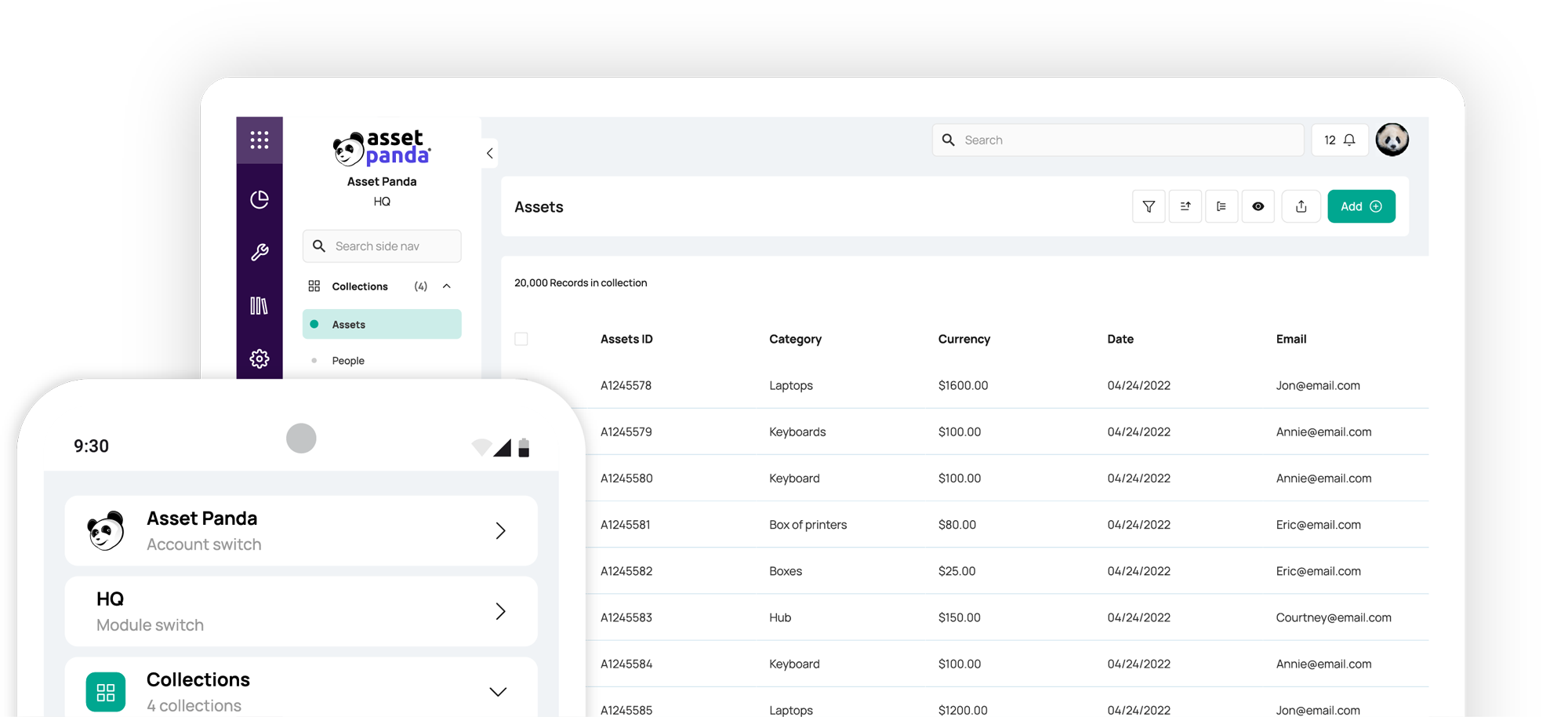A Guide to Find the Best Asset Management Tools
Blog

Table of Contents
Take Control of Your Assets
A personalized demo is just one click away.
If you manage any kind of business assets, finding the best asset management tools is crucial for keeping your organization running smoothly. The right software can save you time, prevent asset loss, and provide valuable insights into your operations. But with so many different solutions on the market, how do you identify which tool is the best fit for your needs? In this guide, we'll break down what to look for in an asset management solution and how to evaluate your options to find the best tool for your business.
Key Features to Look for in Asset Management Tools
A quality asset management solution should do a lot more than just tell you where your assets are. The best asset management tools become essential parts of your workflow, helping you automate tasks and improve decision-making. Here are some key features and capabilities to keep in mind when evaluating asset management software:
1. Adapt to Your Needs (Customizability and Scalability)
No two businesses manage their assets in exactly the same way. Your tools should be highly configurable to fit your unique workflows. This means you should be able to customize fields, categories, and asset groups, as well as set up processes to match how your team already operates. A small construction firm with heavy equipment will have different needs than a tech company tracking laptops. The tool you choose must adapt to those differences and scale with you as your company grows or changes, easily handling an increase in asset volume or new asset types.
2. Respect Your Budget (Cost-Effectiveness)
The best tool in the world won’t be very helpful if it hurts your bottom line. Cost is a significant factor, especially for smaller businesses. Look for asset management tools that offer pricing plans suitable for your organization’s size and budget. Some vendors provide flexible subscription tiers or even asset-based pricing (charging by the number of assets tracked rather than per user) so you only pay for what you need. The goal is to achieve efficiency and savings through better asset tracking, not to offset those gains with an exorbitant software cost. Ultimately, the best asset management tools deliver a clear return on investment by saving time and reducing losses for your business.
3. Cloud Accessibility and Mobile Access
Modern asset management should move beyond static spreadsheets on a single computer. Your team will benefit from a cloud-based system that you can access anywhere, at any time, on any device. Cloud accessibility ensures that whether you're in the office, on a job site, or working from home, you can update and retrieve asset information in real time. This means mobile accessibility is also crucial — employees should be able to use smartphones or tablets to scan asset barcodes/QR codes, perform audits, and update asset statuses on the go. With a cloud- and mobile-friendly tool, your asset data is always at your fingertips, and you won’t waste time chasing down information that’s siloed on one person’s computer.
4. Robust Reporting Capabilities
Data is only useful if it’s actionable. Choose a platform that makes it easy to generate clear, comprehensive reports about your assets. This includes on-demand reports (for example, listing all assets due for maintenance next month) and automated scheduled reports (such as a monthly summary of asset depreciation or inventory changes). Good reporting provides visibility into asset performance and utilization and helps ensure compliance with internal policies and external regulations by keeping detailed records. The top asset management tools offer fully customizable reporting, enabling you to select specific data fields, apply filters, and create templates so that reports meet your specific business requirements. Quick, insightful reports help you spot trends, demonstrate accountability, and make informed decisions about purchases, maintenance, and asset retirement.
5. Ease of Use and Quick Adoption
An asset management system should streamline your business, not complicate it. While advanced features are great, they lose value if the software is too complex for your team to use effectively. Look for a solution with an intuitive, user-friendly interface that minimizes the learning curve. Ideally, employees should be able to start basic asset tracking tasks with minimal training. Consider how much time you can afford to spend on onboarding your entire team. The best systems eliminate high barriers to entry by offering clean design, logical navigation, and helpful support resources (like tutorials or in-app guides). An easy-to-use tool gives your team valuable hours back in the day, which they can then use to support business operations, serve customers, and drive revenue.
6. Fast Implementation and Deployment
Lengthy deployments and complicated migrations can derail your efforts to improve asset tracking. Prioritize software that you can roll out quickly and integrate with minimal disruption. This means your chosen provider should offer tools or assistance to import your existing asset data (even if that data currently lives in Excel sheets or an older system). The setup process should be straightforward so you can start benefiting from the new system as soon as possible. Many of the best asset management platforms provide live implementation support or step-by-step migration guides. A quick deployment ensures you don’t lose momentum and that you maintain continuity of asset records during the transition. In short, your new asset management tool should be helping you within days or weeks, not months.
7. Integration with Existing Systems
Assets don’t exist in a vacuum, so neither should your asset management software. For maximum efficiency, ensure that your tool can integrate with other systems your business uses. This might include your inventory management database, maintenance management (CMMS) software, ERP, accounting software, or other core applications. Seamless integration prevents data silos and duplicate data entry — for example, when you update an item’s status in your asset management tool, that information can automatically sync to your procurement or accounting solution. Also consider features like APIs or built-in connectors to popular business apps. A solution that plays well with your existing tech ecosystem will save time and reduce errors, giving you a more complete, centralized view of all asset information.
Determine Your Specific Needs
Knowing which features to look for in a solution is important, but finding the ideal asset management tool also requires a close look at your own organization’s needs. The “best” tool can vary depending on your industry, the scale of your operations, and what you prioritize. Before comparing products, consider these factors about your business:
Industry
Your industry influences the types of assets you manage and any special requirements. Some asset management tools are tailored for certain industries or asset categories, so make sure the ones you consider are a good match for yours.
Business Size
It's also important to consider the size of your organization when choosing software. Some platforms are enterprise-grade, packed with features that are well suited for large corporations but potentially overwhelming or too costly for a small business. Others are aimed at small to mid-sized companies with simplicity and affordability in mind. Ensure the solution aligns with your company’s size and can support the number of users you plan to onboard.
Asset Quantity
How many assets do you need to track now, and how might that number grow in the future? This is an essential consideration as asset tracking tools often use different pricing models; some charge per user while others charge based on the number of assets or records. If you have thousands of assets but only a few users, an asset-based pricing model could save you money. Conversely, if you have many team members interacting with the system but a moderate number of assets, a user-based pricing plan might be more economical. Make sure the tool can comfortably handle the volume of assets you manage and offers a cost structure that scales reasonably as your asset inventory expands.
Asset Types
When choosing the right platform, it’s vital to consider the different asset categories you’ll be tracking (e.g., physical equipment, IT hardware, software licenses, vehicles, financial assets, etc.). Many popular asset management tools can track a wide range of asset types in one system, which is ideal if you have diverse assets. However, some solutions specialize in one area (for instance, focusing only on IT assets or only on fixed-asset accounting). If one category is your clear focus, you might lean towards a specialized tool, but remember that the best asset management tools often allow you to manage different asset types side by side on a single platform. The convenience of handling all your assets in one place can be a huge advantage.
Key Priorities
Think about what you value most in a software solution. One business might prefer a simpler system that sacrifices some advanced functions for user-friendliness, while another might need a feature-rich platform even if it’s more complex. Knowing your must-haves versus nice-to-haves will help you narrow down the choices.
Compliance Requirements
Certain industries have strict regulations around asset tracking, maintenance, and record-keeping. If you operate in such a field (for example, healthcare, finance, or government), compliance features are not optional. Ensure that any tool you consider can help you meet relevant regulatory standards by providing audit trails, secure data storage, user access controls, and scheduled inspection or maintenance reminders. Your tools should make staying compliant easier by integrating these requirements into your workflows, so you’re not relying on manual processes to fulfill legal or safety obligations.
Comparing and Evaluating Your Options
Once you have a clear picture of your needs, it’s time to compare your options for asset management tools. Start by researching which solutions are highly rated or commonly used in your industry. As you evaluate your shortlist, keep the following tips in mind:
Match Features to Needs
Revisit the key features list and your own priorities. Does each software option offer what you need (customization, reporting, mobile access, integrations, etc.)? Create a checklist if necessary, and mark which solutions meet all your must-have criteria.
Read Reviews and Case Studies
User reviews and success stories can provide valuable insight into a tool’s real-world performance. Look for feedback on ease of use, customer support and reliability, as well as any challenges others have encountered. If many users mention that a particular platform’s interface is confusing or that its customer service is lacking, take note. Likewise, if you see testimonials about time saved or improved oversight, that’s a strong positive sign.
Test Drive with Demos or Trials
Whenever possible, take advantage of free trials or demo sessions. Getting hands-on experience is one of the best ways to see if a tool fits your workflow. During a trial, try out the core functions: add some sample assets, generate a report, test the mobile app, and so on. Pay attention to how intuitive the system is (or isn’t) for you and your team. This will quickly reveal any usability issues and show whether the platform delivers on its promises.
Compare Pricing and ROI
Finally, weigh the costs against the expected benefits. Calculate the pricing for each finalist (consider the number of assets and users you’d have, plus any setup or training fees). Then estimate the potential ROI — for instance, how much labor or downtime might you save by automating tracking and maintenance alerts? A more expensive tool may be worthwhile if it prevents costly asset losses or saves significant staff hours. On the flip side, avoid paying for extras that you won’t actually use. Aim for the solution that offers the best overall value to your team in terms of cost and features.
By following these steps and considerations, you'll be well on your way to zeroing in on a platform that truly suits your organization’s asset management needs. Remember that what’s “best” can be subjective, and finding what aligns perfectly with your unique situation and will provide the most benefit over the long term.
Asset Panda: A Tool That Ticks All the Boxes
If you’re seeking an asset management tool that offers a balance of flexibility, power, and ease of use, look no further than Asset Panda. This cloud-based, centralized platform is highly configurable, allowing you to tailor asset tracking to your industry and workflow without the need for coding.
Asset Panda’s intuitive interface means your team can get up and running in no time, whether they’re using the desktop portal or the mobile app to scan and manage assets on the go. The system offers robust reporting and dashboards to help you maintain visibility into your inventory, and maintains clear audit trails to ensure compliance.
Best of all, Asset Panda offers all this functionality while remaining affordable – its pricing respects the budgets of small businesses and scales up for large enterprises. Users of Asset Panda have reported dramatic efficiency gains; in fact, on average customers spend up to 77% less time managing their assets as compared to manual tracking methods.
See for yourself why Asset Panda continually ranks among the best asset management tools and request your personalized demo today.
Take Control of Your Assets
A personalized demo is just one click away.
Related News & Press
Learn more from a solution specialist
Schedule a demo to find out how you can transform your workflows with Asset Panda Pro
Contact our team at (888) 928-6112