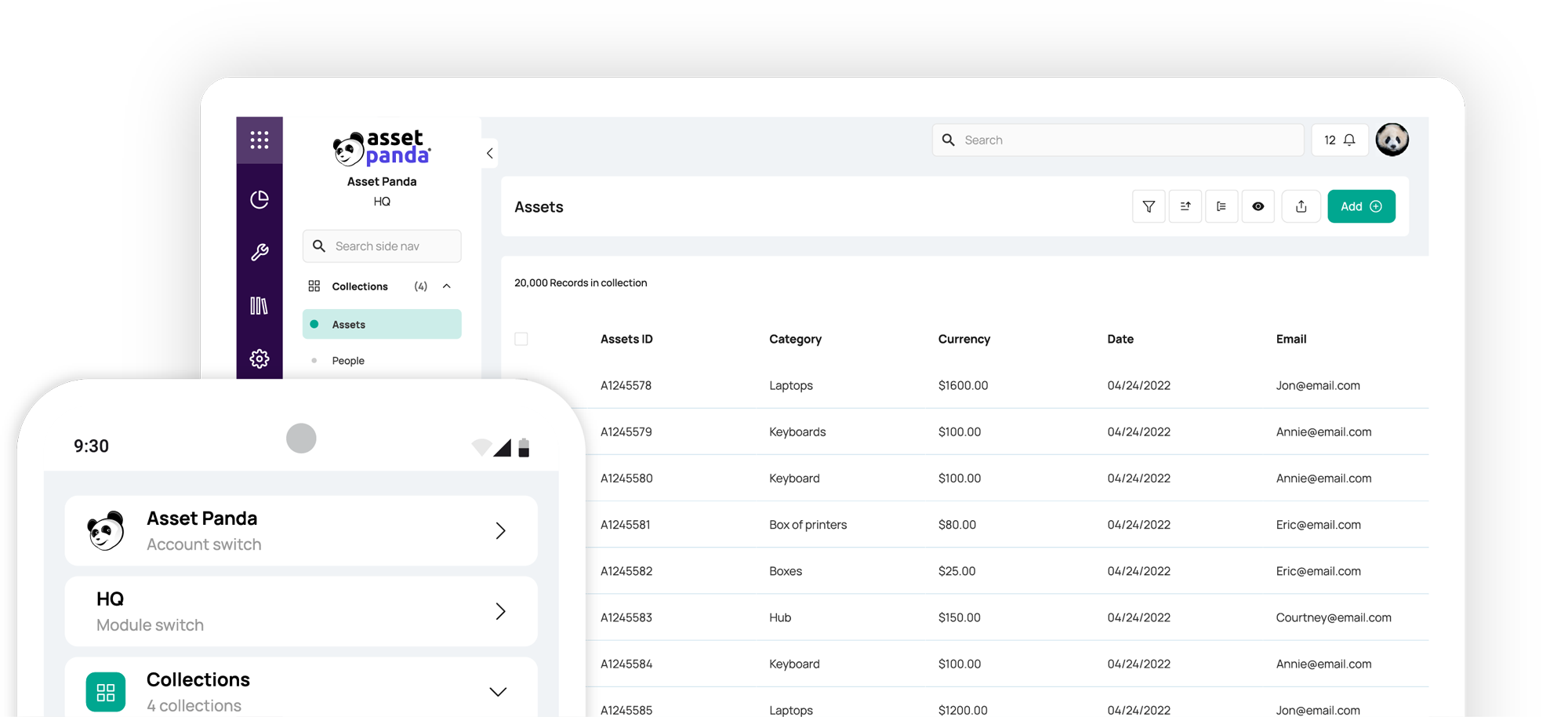What Is IT Asset Management? Our Complete ITAM Guide
Blog

Table of Contents
Take Control of Your Assets
A personalized demo is just one click away.
IT asset management, ITAM for short, is a system for tracking and maintaining IT assets across your organization. But how is IT asset management implemented, and why is it important? In this guide, we will overview the types of IT asset management, the steps in the ITAM process, and the role of AI in modern ITAM solutions, and help you determine whether it’s right for your organization.
Key takeaways
- IT asset management (ITAM) is a system for tracking and maintaining IT assets across your organization.
- The four types of IT asset management (ITAM) are hardware asset management, software asset management, cloud asset management, and enterprise asset management.
- To begin implementing IT asset management (ITAM), organizations create an inventory, deploy and track IT devices, manage the complete asset lifecycle, and use this data to allocate their budget regarding future IT purchases.
- An ITAM solution with AI features can automate repetitive tasks and provide data to inform an organization’s utilization and financial decisions.
Types of IT Asset Management
What is IT asset management supposed to support? Modern organizations use a variety of types of IT assets to meet their technology needs, and effective IT asset management includes them all. When implementing an ITAM system within your organization, it’s important to think about which types of assets it needs to organize, track, and maintain. Here are four of the most common.
1. Hardware Asset Management
Hardware asset management refers to the management of physical, tangible IT assets including computers, laptops, and smartphones; peripherals like printers, keyboards, and hard drives; and any other physical machinery that an organization uses to support its technology operations. Managing hardware assets includes tracking their real-time location and making decisions based on their usage data to consider when they ought to be replaced, and how many replacements are required.
2. Software Asset Management
Software asset management consists of tracking all things software, including the licensing, use, and acquisition of software programs. By managing software assets, an organization can monitor its compliance with license agreements and regulations, reducing the risk of external audits or fines. Maintaining inventory of software can ensure that an organization is taking advantage of all of the applications it has a license for and not leaving any underutilized.
3. Cloud Asset Management
Cloud asset management means keeping tabs on all of the hardware and software related to an organization’s online operations and data storage (also known as “the cloud”). This can include platform-as-a-service (PaaS), software-as-a-service (SaaS), and infrastructure-as-a-service (IaaS). Managing cloud assets involves tracking remote virtual machines and keeping tabs on how much cloud data storage has been used up, and can sometimes overlap with software asset management.
4. Enterprise Asset Management
Organizations also maintain assets that are tangential to technology. Tracking, maintaining, and creating an inventory of these is a subtype of ITAM known as enterprise asset management. Desks and chairs are not technically IT equipment, but you can hardly use a computer without them. And just imagine the downtime risks if the server room’s air conditioning units abruptly needed repairs. This is why it’s wise to not only track technology assets, but the cabinets, server racks, and furniture that support them.
The IT Asset Management Process
Now that we’ve covered what IT asset management can encompass, let’s outline the steps in the IT asset management process. There are four main tasks that fall under ITAM. None of these tasks are one and done; expect to execute them on a regular basis.
1. Create an inventory
After an organization implements an ITAM solution, the first step is to create a detailed inventory of all of its IT assets, including where they are located, the contents of their licenses and warranties, and their current value and depreciation. This task can be made a bit easier with routine asset audits.
2. Deployment and tracking
Next, an organization needs to use that inventory data as a baseline for tracking these IT assets throughout daily use. This includes creating a standardized deployment method for adding a device to your technology fleet, real-time location tracking, and knowing which device is assigned to which employee.
3. Lifecycle management
ITAM can help an organization track IT assets through their entire lifecycle, from initial purchase to eventual disposal. This means keeping on top of preventative maintenance for different types of devices, and repairs on a needed basis. It also means developing a disposition plan for IT asset retirement.
4. Budgeting for the future
When an organization has a clear picture of its IT assets, it can make smarter financial plans. Once you understand an asset's upfront purchase cost, average equipment lifecycle, and how much maintenance it requires to meet performance expectations, you can budget for those expenses in the future.
The Role of AI in IT Asset Management
In today’s data-driven world, organizations can ease the IT asset management process by adapting AI tools. Here are a few reasons to consider an ITAM software solution with AI capabilities.
Device Detail Autofill
Some of the steps in the ITAM process, like filling in inventory data for multiple similar devices, can be repetitive and therefore predictable. Pass those tasks off to AI to increase employee efficiency and reduce the chance of introducing human error into your data.
Smarter Categorization
Easily create the right fields (e.g., serial number, location, MAC address) for the right categories with AI. By providing a brief description of the category you wish to build, AI will generate suggested fields for you to pick and choose from, helping you launch various categories quickly.
More Accurate Predictions
AI-enabled tools are particularly adept at recognizing patterns. Organizations can use them to extract data from inventory spreadsheets and make smarter predictions on future repairs, replacements, and other expenses based on AI analysis of past trends.
Is IT Asset Management Right for You?
Organizations that adopt ITAM enjoy numerous benefits including centralized data, optimized asset use, improved compliance, and more informed budgeting. But who is IT asset management right for? You should consider ITAM if any of the following sound familiar:
- You track assets with Excel. Manually inputting each asset in your technology fleet is tedious, subject to human error, and lacks the features of a fully-fledged asset tracking software.
- “Shadow” IT assets are a concern. There might be “ghost” or “zombie” assets floating around your organization without your knowledge, and you want to find out.
- You want to save time. Manual asset tracking takes time. An automated ITAM process lets your IT department go back to focusing on more important work.
- You want to save money. ITAM ensures that your IT assets are being used as efficiently as possible. When it’s time for a replacement, you’ll have data-backed proof it’s necessary.
Ready to incorporate ITAM into your organization’s structure? Then it’s time to partner with Asset Panda, a cloud-based IT asset tracking solution designed for streamlining the IT asset management process. Thousands of organizations around the globe trust Asset Panda’s intuitive, user-friendly, and highly customizable software to keep tabs on their IT assets throughout every step of their lifecycles to save money and time.
Asset Panda’s latest feature for making ITAM a breeze? Ursa, our language learning model that automates routine tasks, generates predictive analytics, and informs your data-driven budgeting decisions. Since our LLM is in-house, your data is kept private and secure and is never used to train our algorithm. It’s just one more way that Asset Panda, just like your organization, keeps an eye on the future.
Take Control of Your Assets
A personalized demo is just one click away.
[addtoany]
Frequently Asked Questions
What is an example of an IT asset?
Examples of IT assets include tangible assets, like computers, smartphones, and servers, as well as intangible assets, like software and licenses. Cloud assets like storage and data also fall under the IT asset umbrella. Different organizations have different IT asset compositions depending on their field and their specific needs.
What does an IT asset manager do?
An IT asset manager oversees an organization’s hardware, software, and cloud assets. Their responsibilities include maintaining accurate inventory, full lifecycle management, and maintenance tracking. It is their job to keep all IT assets upgraded and secure from cyber threats, to have software licenses organized and available, and develop an IT disposition plan. Using IT asset management software to automate some of these tasks can improve their efficiency.
What are the three main deliverables of IT asset management?
The three main deliverables of IT asset management are accurate inventory, maximized cost savings, and enhanced security. These can also be considered the three central goals of IT asset management. By carefully tracking IT assets, organizations can guarantee a precise picture of their current technology assets, including their documentation and warranties; reduced expenses through efficient IT asset deployment; and the peace of mind that comes from compliance with upgrades to resist cyber threats.
Why is IT asset management important?
IT asset management makes organizations more productive because organizations that adhere to the three main deliverables of IT asset management improve productivity, avoid unnecessary costs, and mitigate risks. When organizations have a clear picture of their entire fleet of technology assets, they can ensure each of those assets is being properly used, maintained, and protected from threats.
Related News & Press
Learn more from a solution specialist
Schedule a demo to find out how you can transform your workflows with Asset Panda Pro
Contact our team at (888) 928-6112