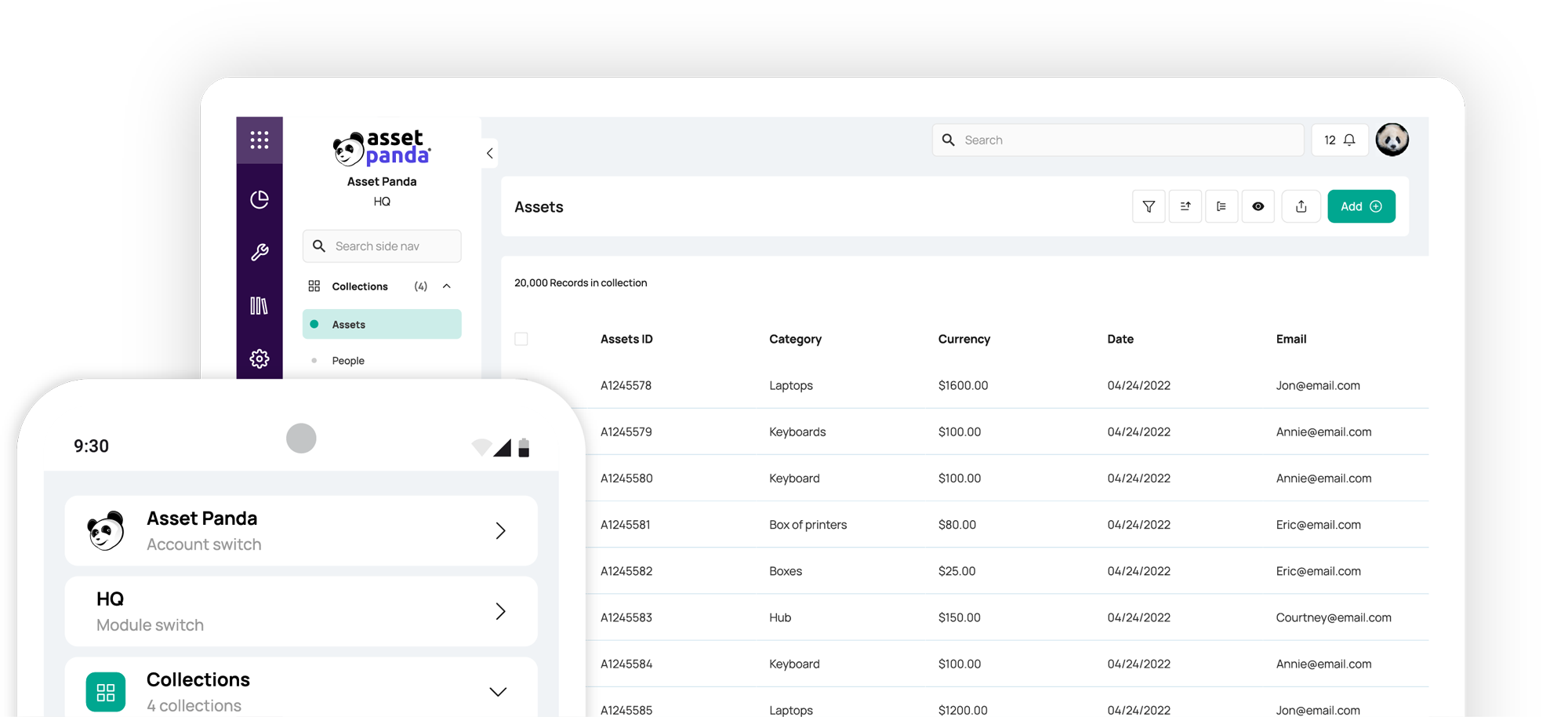Practical Tips on Executing Tech Integration in the Classroom
Blog

Table of Contents
Take Control of Your Assets
A personalized demo is just one click away.
Tech integration in the classroom is no longer a futuristic concept. It has become a practical necessity for modern education. From boosting student engagement to streamlining teacher workflows, integrating tech in the classroom helps educators deliver richer, more adaptive learning experiences across a variety of subject areas. Executing this kind of transformation requires more than just adding tablets or digital whiteboards. It requires a thoughtful strategy that ensures every device, app, and system works together efficiently.
Below, we break down what tech integration means, the benefits (and potential pitfalls), and how using tools like asset management software can simplify the process and maximize your investment.
What is Tech Integration in the Classroom?
Tech integration in the classroom refers to the strategic use of digital tools, such as hardware, software, and internet-based platforms, to support and enhance the teaching and learning process. It's not just about having devices; it's about using them meaningfully.
When integrating tech in the classroom, the goal is to align the use of technology with curriculum goals. For example, instead of traditional note-taking, students might use collaborative platforms like Google Docs. Science teachers can bring complex ideas to life with virtual simulations. Math classes can become more interactive through gamified apps that provide real-time feedback.
Effective tech integration also considers the infrastructure behind the scenes, such as device management, software licensing, asset tracking, and network security. Without a system to monitor and manage these assets, even the best tech initiatives can fall short.
Why Tracking Inventory in the Classroom Matters
As schools increase their reliance on technology, keeping track of classroom inventory becomes essential, not only to avoid lost items, but to ensure resources are used efficiently and equitably. Whether it’s laptops, charging cables, lab equipment, or teaching supplies, every asset in a classroom has value and a purpose.
Without an organized method for tracking inventory, educators can lose visibility into what’s available or what needs replacing. That’s where asset tracking tools, such as Asset Panda, can make a big difference. They give teachers and administrators the ability to log items, monitor usage, assign responsibility, and identify when something is missing or underutilized.
Plus, real-time access to inventory data helps schools stay budget-conscious. When you know what you have, you’re less likely to over-purchase or miss critical reorders. Tracking classroom inventory helps stretch school budgets and supports better lesson planning, especially when so many districts are trying to do more with less.
Advantages of Tech Integration and the Risks Without It
It’s easy to get excited about new classroom technology, but true success comes from understanding the broader implications of tech use across a school or district. When done thoughtfully, tech integration in the classroom can lead to more personalized instruction, enhanced administrative efficiency, and even improved outcomes for students and teachers. But without clear planning and the right systems in place, schools risk not only wasting money, but also widening educational gaps or creating logistical difficulties.
Advantages
Integrating tech in the classroom offers multiple benefits:
- Enhanced engagement: Interactive tools cater to different learning styles, helping keep students interested and involved.
- Personalized learning: Adaptive software can tailor lessons to individual skill levels, allowing for more efficient progress tracking.
- Collaboration and communication: Cloud-based platforms allow students and teachers to collaborate on assignments and access resources any time, from anywhere.
- Efficiency for educators: Tech can automate grading, data collection, and administrative tasks, freeing up more time for instruction.
Risks without proper integration
However, failing to integrate tech or mismanaging it can backfire in certain instances:
- Wasted investments: Without proper asset tracking, schools risk losing or misusing expensive technology. Using asset tags for schools is one way to create accountability and visibility for every device.
- Data security issues: Unmonitored devices can open the door to online threats.
- Tech fatigue: Teachers and students may become overwhelmed if tools are not well-integrated or user-friendly.
- Equity concerns: Uneven access to devices or connectivity can deepen the digital divide. Student internet access remains an important consideration, especially in underserved communities.
Breaking It Down: 5 Practical Tips for Integrating Tech in the Classroom
Now that the value of tech integration is clear, the next step is implementation, but that’s where many schools or districts can stumble. A haphazard rollout can lead to low adoption, underutilized tools, and frustrated teachers and students. Instead, focus on building a plan that is both scalable and sustainable.
These strategies can help you lay the groundwork for successful tech integration in the classroom across various subject areas and grade levels.
1. Start with an instructional goal
Don’t lead with tech. Instead, lead with what you want students to learn. Identify learning objectives first, then ask, “How can technology help me achieve this better, faster, or more effectively?”
2. Pilot before you roll out
Start with small-scale pilots before school- or district-wide deployment. This allows teachers and administrators to troubleshoot issues and gather feedback from users on what does or doesn’t work.
3. Provide professional development
One of the biggest barriers to tech integration in the classroom is lack of training. Ensure ongoing support through professional development sessions, online resources, and peer mentoring.
4. Keep equity in mind
Integrating tech in the classroom should include provisions for students who may not have reliable access to Wi-Fi or personal devices. Some schools have found creative solutions, such as device lending programs or partnering with internet providers.
5. Track and Manage Your Technology
Knowing what you have and where it’s located is vital. By tracking inventory in the classroom, you can ensure that you’re making the most of your digital tools. Adopting a comprehensive system that addresses a common question or pain point such as “how can a school inventory management system save my district money?” will help reduce losses, optimize usage, and stretch tight budgets.
How Asset Management Software Can Unify Your Technology
Successful tech integration in the classroom requires more than hardware and apps, it requires visibility and control. That’s where asset management software like Asset Panda becomes indispensable. By centralizing device data and streamlining tech oversight, asset management software helps schools create a connected system where every tool and resource is accounted for and working in sync.
1. Centralizes device oversight
With Asset Panda, you can create a centralized hub for all assets, from tablets and Chromebooks to projectors and Smart Boards. Every item is tagged and tracked, allowing real-time status updates, location information, and user history. This reduces loss, improves accountability, and ensures devices are ready when students and teachers need them.
Asset Panda aligns with the needs of districts managing rapid device rollouts. Their built-in barcode technology is particularly beneficial for districts that may be shifting to 1:1 device programs, as it allows asset managers to check items in and out with a single scan.
2. Integrates with other EdTech platforms
Asset Panda easily integrates with mobile device managers (MDMs), network discovery tools, and your existing student information systems. These integrations streamline workflows and reduce manual data entry, helping tech coordinators and IT departments save valuable time, leading to a smarter and more efficient school tech environment.
3. Offers data-driven insights
Having a centralized asset management system also enables better budgeting and strategic planning. Similar to the Muskegon Area Intermediate School District, which improved their efficiency by keeping student and faculty devices up and running to ensure a high-quality education, asset tracking software can analyze which devices are used most often, which software licenses are nearing expiration, and what assets may need replacing. This makes it easier to justify tech spending to district leadership or grant funders.
4. Supports assistive technologies
Asset Panda isn’t just for mainstream tech. It can also help districts manage specialized or adaptive tools used in special education, as demonstrated by the Aiken County Public School District for their Assistive Technology (AT) Department, and their struggle to track and manage assets through Excel spreadsheets. This level of support can be especially valuable for improving effective school operations management for K-12, where consistency and compliance are critical.
Future-Proofing School Tech with Smart Asset Management: A Case Study
Digital tools evolve quickly, and schools need flexible systems to keep pace. YouthBuild Philly, a nonprofit charter school focused on helping young adults earn their diplomas and build career skills, offers a compelling example. Their case study shows how even smaller institutions can benefit from efficient tech management.
Like many schools trying to manage tech growth, they were relying on spreadsheets to keep track of their equipment, and simply put, it wasn’t working. Items were frequently misplaced, accountability was difficult, and reporting was time-consuming and inconsistent.
When they implemented Asset Panda, the transformation was immediate. The team could instantly log and update asset information from any device, allowing real-time tracking and access. Processes that once took hours became faster and far more reliable. Not only did this save staff time, but it also created a more professional, accountable system for managing laptops, tablets, and other classroom tech, all of which are critical to supporting their students' education and job readiness.
Their story highlights how asset management isn’t just a backend concern, it is an essential part of tech integration in the classroom that ensures resources are available when and where they’re needed.
Streamline School Tech and Unlock More Learning Time
Implementing tech integration in the classroom can feel daunting, but it doesn’t have to be. With a strategic mindset, strong training, and the right infrastructure in place, your school can successfully navigate the digital transformation.
Asset Panda’s cloud-based platform gives schools the control they need to support seamless tech integration in the classroom. From managing devices to analyzing usage data, a comprehensive asset management solution makes it easier to align tech tools with student outcomes. Asset Panda’s platform is built for education, designed to simplify tech oversight so you can focus on what really matters: teaching and learning.
Want to see how smarter asset tracking can power your school’s tech strategy? Schedule a demo today and see how Asset Panda can simplify your school’s tech landscape.
Take Control of Your Assets
A personalized demo is just one click away.
[addtoany]
Related News & Press
Learn more from a solution specialist
Schedule a demo to find out how you can transform your workflows with Asset Panda Pro
Contact our team at (888) 928-6112