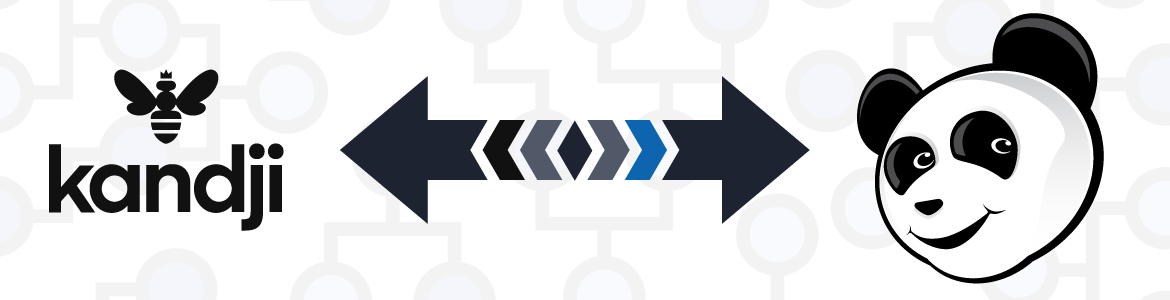
Kandji and Asset Panda Integration
Built to serve the needs of organizations using various Apple devices, the Kandji integration with Asset Panda allows businesses to manage their devices more efficiently. With Kandji and Asset Panda, users gain full visibility into their company-wide asset estate. Users can easily and automatically import their Kandji Apple assets into Asset Panda, streamlining the asset tracking process and making Asset Panda the “one-stop shop” for managing, tracking, and notifying your business of the assets in your portfolio. You no longer need to manually track your devices, update their condition, or spend hours searching for misplaced items. With this integration, Asset Panda takes care of all the hassle, eliminates your manual work, and gives you back hours in the day to focus on what is most important – your work.
Learn more details about the integration below or contact our team to get help integrating your Kandji account with Asset Panda.
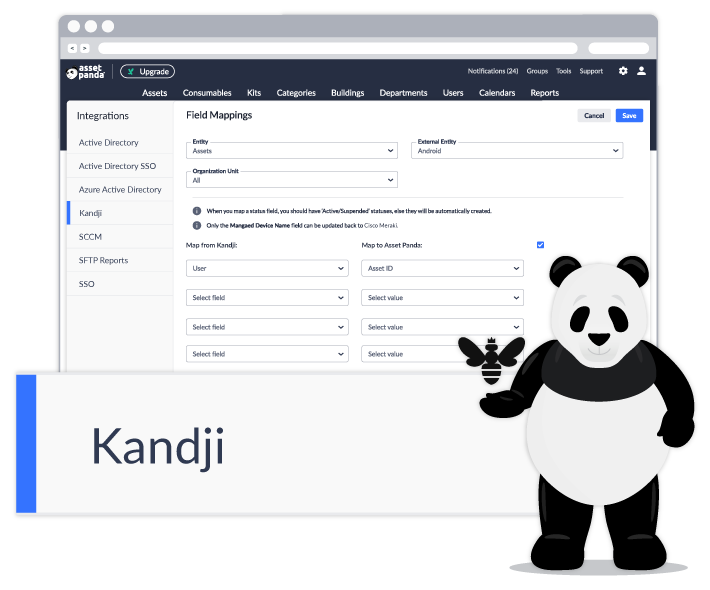

Increased Asset Visibility
Get a holistic and individualized view of every device that flows through your account.
Automated Processes
Easily import your Apple devices quickly and automatically from Kandji to Asset Panda.
Enhanced Control
Take cautionary actions on all your Apple products directly from Asset Panda, like locking or restarting devices.
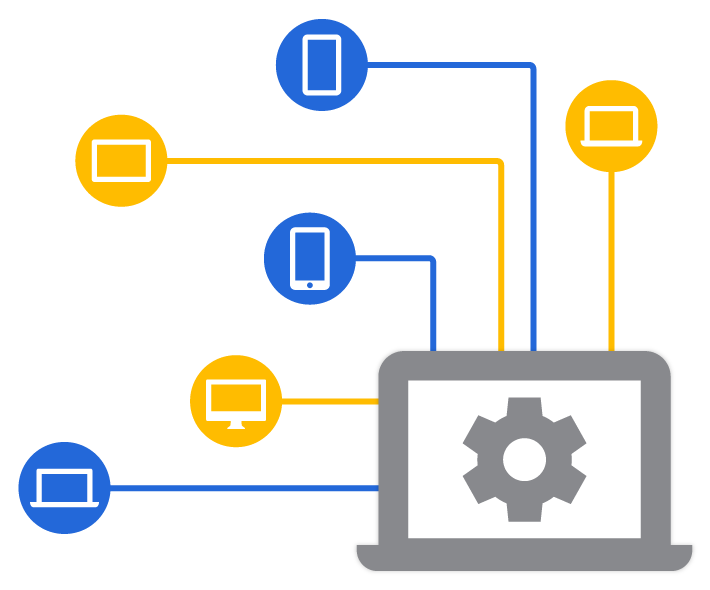
Gather all your IT assets in one place
Asset Panda imports, tracks, manages, organizes, and audits your Apple devices from Kandji. And with our vast ecosystem of integrated partners, Asset Panda bridges the gap and acts as the intermediary between systems like Zendesk, Jira, or Google Workspace, so you can operate out of one system to manage all your devices.
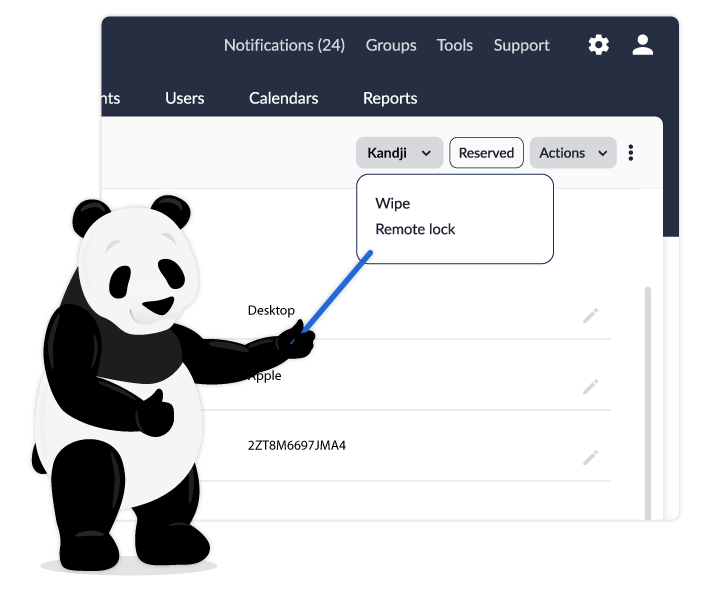
Basic Command and Control Passthrough
Better monitor your devices with this integration’s unique command and control passthrough features. You can lock any devices directly from Asset Panda, allowing you to have more access and improved management of your company’s assets. You can also reboot any of your devices which allows your business to troubleshoot problems easier without getting IT involved.

Expanded Reporting and Management
With Asset Panda’s reporting and data tools, you can see more information about your Apple devices that come from Kandji. You can better understand the “health” of your assets, meaning you can capture the condition of your device, where it’s located, who it’s been assigned to, and much more... equipping you with the knowledge needed to make better, more informed business decisions about your IT estate.
Technical Details
Requirements:
- Active Asset Panda subscription
- Devices enrolled in Kandji
- Admin access to both Kandji and Asset Panda
Details:
You can sync device data to Asset Panda:
- Import based on Device Type
- Import based on Device Configuration
- Limited management of your devices through Asset Panda
Devices that you sync as Asset Panda are automatically updated and uploaded any time anything happens in Kandji, whether it’s a new device or a device update. Our integration method allows you to bring data into Asset Panda in the most appropriate way for your user to help speed up the tracking and management of assets. The process comes with an easy field mapping tool that ensures all the device information data goes to the right place in the asset record.
See our step-by-step instructions to learn how to get your Asset Panda account integrated with Kandji.

Want to Learn More?
Get a free demo to find out more about integrating Asset Panda with your tech stack
Contact our Sales Team at (888) 928-6112