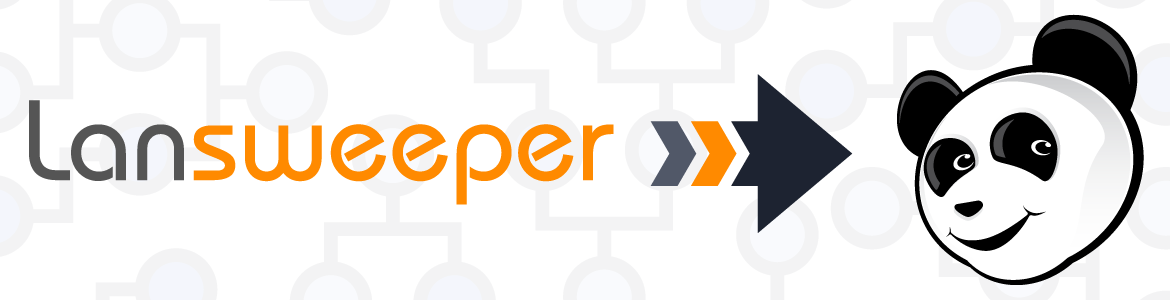
Lansweeper Integration
With the integration of Asset Panda with Lansweeper, you can now:
- With a click of a button, scan your network and automatically discover and capture current information about your IT estate
- Keep an up-to-date history log of each asset that you can refresh as often as you want
In other words, not only can you be confident that you're not missing or overcounting assets, but you can also get insights into the asset's lifecycle. Things like current and previous owners of the asset, expected replacement date, end of life, or how many repairs have been done on it.
The Asset Panda and Lansweeper integration enables you to easily scan your network and import your hardware and software assets directly into Asset Panda, giving you an unprecedented view of the full history of all assets in your network. For example, you can now accurately and repeatedly ensure that you have the right licenses installed on each device. You can also capture current and historical data about printers, IoT devices, phones, and more.
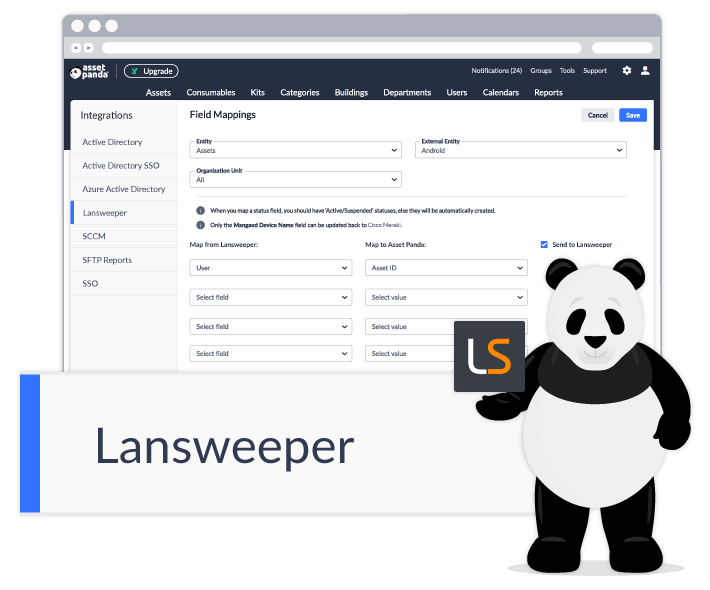
Managing your assets with the Asset Panda and Lansweeper Integration
Available On-Demand
Understand how to streamline your end of year asset audits with our combined solution in our 30 minute, on-demand webinar.
You'll learn how to:
- Automatically capture and track data of all assets in your network, and those that aren't connected to your network, so that you have a full picture of your asset estate
- Access previously unavailable, historical asset information
- Avoid misreporting asset data, fines, and failed audits
- Aggregate all IT and non-IT asset data from your tech stack into one platform

Boost Productivity
Automate recordkeeping, reporting, and other tedious tasks to give your team time back in their day.
Gain Full Lifecycle Visibility
Easily harbor data about your assets from purchase to disposal with maintenance logs, user assignment histories, and more.
Centralize Asset Data
Quickly aggregate IT and non-IT asset information from your tech stack to unify your asset infrastructure.

Gain visibility into your entire asset estate
Combine the power of Lansweeper with the flexibility and versatility of Asset Panda. Auto-discover and capture all your IT assets connected to your network thanks to Lansweeper, and complement it with all the non-IT assets you want to manage. Asset Panda allows you to build multi-asset relationships to assign multiple assets (IT and non-IT) to an employee, a location, or any other element relevant to your organization.
As an example, you can import:
- Device data for AWS VPCs, Airwatch enrolled mobile devices, Chrome OS devices, and much more
- Software information captured in Lansweeper and flowed into Asset Panda
Be proactive and automate the scanning and importing of assets to be informed of potential upcoming issues before they happen. In doing so, you can now confidently demonstrate to your auditors the accuracy of the data and reduce potential non-compliance issues.
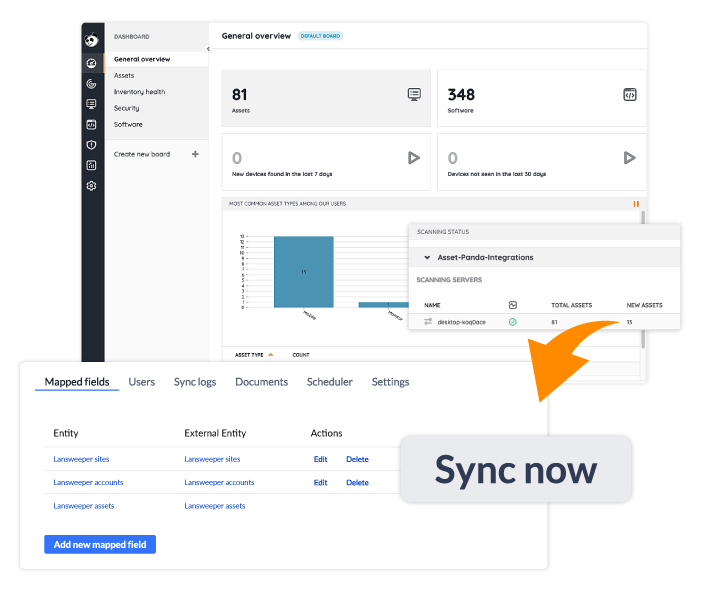
Save time. No more tedious and mundane tasks
Why manually populate the asset lifecycle management software, or switch back and forth between Lansweeper and Asset Panda windows to import your assets? You can now save time and eliminate tedious work thanks to the integration of Lansweeper and Asset Panda.
Just follow these two easy steps:
- Scan your network, cloud, or other IT infrastructure with Lansweeper
- Bring your asset data into Asset Panda and map it with the corresponding matching asset and complement the existing history log
Wonder what you can do next?
- Pull an accurate report that shows who owns each IT asset
- Confirm or update the asset information, such as where it is located, by quickly scanning the barcode, which automatically updates the asset information
- Enable your teams to easily submit and monitor the status of repair requests

Demonstrate that you have your assets under control, at all times and in real-time
Bring your IT assets and associated documents into Asset Panda, the one central platform where you keep all the historical information about each asset. Then, easily run reports and create dashboards that you can use as a reliable source of information for financial and usage reporting.
Whether it is a recently discovered network device that's out of compliance or an outdated software version, you can have the confidence of knowing where that item is, who manages it, when it needs upgrade/update, and whether it's in compliance.
Technical Details
In order to take advantage of the integration between Lansweeper and Asset Panda, you will require the following:
- An active Asset Panda subscription
- Lansweeper to be installed on your network
- Admin access to both Lansweeper and Asset Panda
You can sync up the Lansweeper device data with Asset Panda in three different ways:
- Import based on Device Type
- Import based on Device Configuration
- Limited management of your devices through Asset Panda
The following data can be communicated between Asset Panda and Lansweeper:
- Network device data can be synced from Lansweeper to Asset Panda
- Installed software data can be synced from Lansweeper to Asset Panda
- Cloud device data (e.g., AWS VPCs, Azure virtual machines) can be synced from Lansweeper to Asset Panda
The process comes with an easy field mapping tool that ensures all information about the device goes to the right place in the asset record.

Want to Learn More?
Get a free demo to find out more about integrating Asset Panda with your tech stack
Contact our Sales Team at (888) 928-6112
