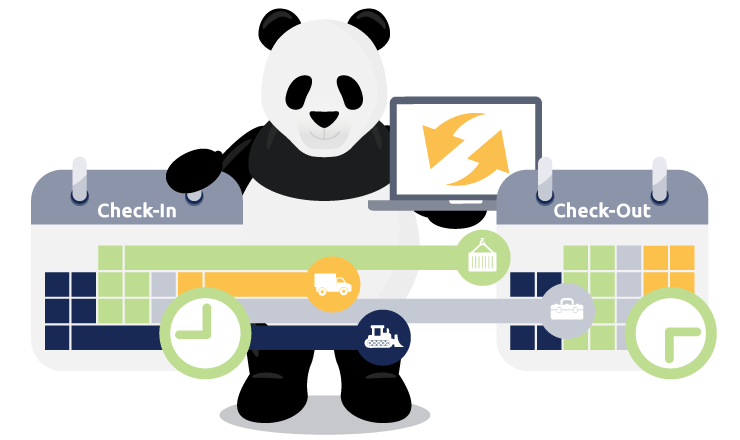Get full visibility into your reservations
Visualize your reservations in a modern Gantt chart
Whether you’re reserving meeting rooms, IT devices, or construction equipment, Asset Panda makes it easy to get a bird’s eye view of all your current and upcoming reservations. Visualize everything in a convenient Gantt chart to understand usage patterns and optimize future resource allocation. From various office locations to remote employees, our clear reservation management dashboard helps you ensure on-time delivery of reserved assets and reduce downtime.
Plan ahead with confidence
Improve resource allocation with clear reservation hold times
Prevent double-booking and overbooking with full visibility into your asset inventory and reservations. Select which items and locations are reservable and how long they can be put on hold with our comprehensive reservation management system. With clear reservation hold times, you can ensure the assets or facilities your team needs will be available for future bookings.
Streamline everyday workflows
Enable your team to request reservations and assign approval managers
Save time and increase efficiency by empowering your team to request assets and meeting rooms directly in Asset Panda. Designate additional approval managers in our reservation management software to lighten your workload and streamline processes.

Unlimited Users
Get your entire team on the same page and assign custom user permissions.

Fast Time to Value
Achieve high ROI and user adoption with our intuitive interface.

Reservation Dashboard
Visualize all your reservations in a calendar or Gantt chart.
Useful features for reservation management
Related reservation resources

See how Asset Panda can work for you
Schedule a free demo to see how our fixed asset management software can transform how you work.
Contact our Sales Team at (888) 928-6112