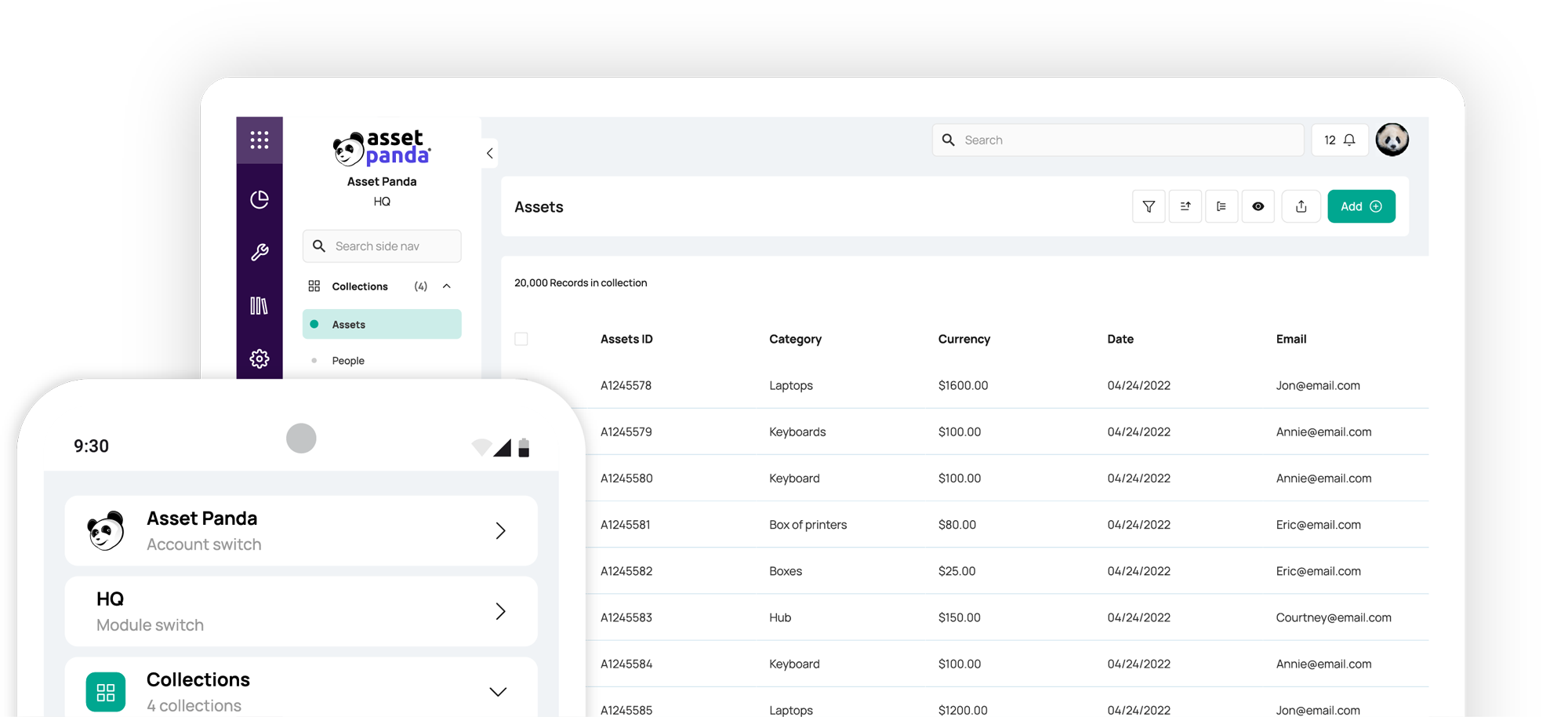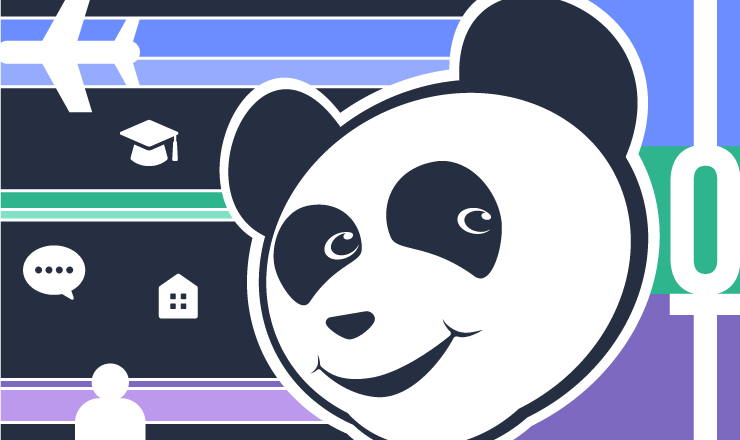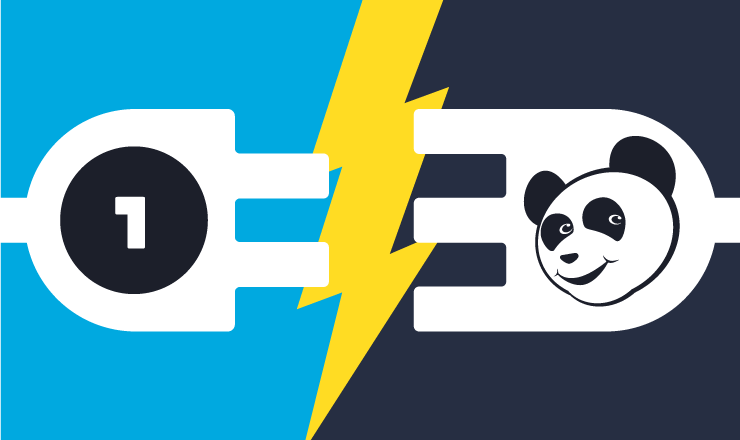Full Feature Breakdown: Asset Panda vs Asset Tiger
Blog

Table of Contents
Take Control of Your Assets
A personalized demo is just one click away.
Finding a proper asset management software with the specific functions you need to deliver quality information can feel like finding a needle in a needle stack. Nowadays, the internet provides many asset management systems options, so how do you know which one can meet your company's specific needs? Comparing two solutions, like Asset Panda vs AssetTiger, is a great way to begin your search for the right software. In this article, we’ll dive into key similarities and differences between AssetTiger vs Asset Panda to help you make an informed decision.
What is Asset Management Software?
Asset management software helps companies and organizations track all kinds of valuable assets and their details, from furniture to vehicles to software licenses. In the case of physical assets, asset management software uses a range of technologies, often barcodes or QR codes, to track the movement of these items from one location to the next. Tracking digital assets typically involves tracking the number of software licenses a company has and who each one is assigned to.
For small businesses and enterprise companies alike, having a reliable asset information database at your fingertips is a modern solution to an old problem. Manually tracking assets on spreadsheets and other outdated systems limits the data's reliability, leading to frustrating consequences like unintentionally developing a ghost inventory, missing warranty expiration dates, and losing time and money.
What is Asset Panda?
Asset Panda is a leading asset management software that offers a robust and user-friendly platform for seamless deployment and user adoption. This cloud-based platform is designed with flexibility in mind, allowing Asset Panda to be configured to match your exact assets and processes. Asset Panda has been named the Best Overall Asset Management Software by Forbes Advisor for 3 years in a row and has helped thousands of customers save time, money, and improve compliance.
What is AssetTiger?
If you're tracking fewer than 250 assets, AssetTiger is a cloud-based, free-to-use tool managed by the team from MyAssetTag, the world's largest online retailer of physical asset tags.
Through their connection to MyAssetTag, AssetTiger offers free pricing for users who order more than a specific dollar amount in asset tags from their parent company. In this way, AssetTiger is a side product offering of MyAssetTag itself.
Comparing Asset Panda vs. AssetTiger
While both Asset Panda and AssetTiger offer a product similar from a bird's eye view—cloud-based asset management—their features, pricing, overall value, flexibility, and other metrics show two very different systems.
With that in mind, let's take a look at Asset Panda vs AssetTiger when it comes to seven key areas that matter most to users:
- Configurability
- Ease of Use
- Customer Service
- Features
- Value
- Integrations
- Security
1. Configurability
Asset Panda recognizes that no two businesses are the same and no two companies have the same asset management needs. That's why our system is fully configurable from the main dashboard outward. You can change, add, or remove fields to ensure that you're tracking all of the information you need— and not tracking any unnecessary information that will clutter your interface and slow down your asset tracking process.
AssetTiger offers basic configurability on features like asset forms and email alerts. However, admins still have to work around limitations if they want to configure dashboards, calendars, and workflows.
2. Ease of Use
Both Asset Panda and AssetTiger customers report a high-quality experience, short learning curve, and an overall user-friendly system. Each platform is smartphone-compatible with a dedicated mobile app, and both provide fast deployment and straightforward training to get you and your company started quickly.
These traits make both systems very appealing for users that may not be super technically savvy. For organizations like this that want to switch to a cloud-based, mobile-centric platform, a fast learning curve and overall ease of use are essential for overcoming entry barriers. No one wants to implement an asset management system that slows down their process as everyone struggles to learn and use it. Fortunately, both Asset Panda and AssetTiger excel in this particular area.
That said, Asset Panda integrates with many legacy applications, which may help companies even more with the transition. When you can continue using some of the platforms and apps you're already comfortable with after deploying an asset management system, it can make the transition more efficient.
3. Customer Service
Asset Panda has built a community around customer support because we understand the challenges most companies and institutions face when implementing new software at any level. First, we offer implementation and ongoing training services to ensure a smoother onboarding process and assign each client a Customer Success Manager to help them optimize their account.
Once Asset Panda is up and running in your organization, you can access a world-class support team dedicated to answering questions and troubleshooting issues 24/7. The Support Portal inside every admin's Asset Panda account also features video tutorials, articles, and chat with an expert when you need quick answers and advice.
AssetTiger provides a contact form and an accessible support team for active platform users.
4. Features
When it comes to total features in AssetTiger vs Asset Panda, Asset Panda has many more available options.
Here's a brief list of features offered by Asset Panda that you won't find in AssetTiger.
- Application integrations
- Assignment management
- Barcode generation
- Cost tracking
- IT asset tracking
- Inventory tracking
- Repair tracking
To its credit, AssetTiger does offer access control, reservations, barcode support, and barcode scanning— all features you'll also find in Asset Panda.
In this respect, AssetTiger has truly positioned itself as a budget-friendly asset management system. They've excluded a large range of beneficial features in favor of offering an inexpensive and, in some cases, free version that provides the basics necessary for asset management.
For very small companies, this may be enough. But for businesses looking to track assets and make asset management a tool that helps them save money, optimize spending and efficiency, and make their company more agile and effective, more robust offerings like Asset Panda are a better choice.
5. Value
When it comes to pricing, AssetTiger and Asset Panda use distinct pricing structures. While AssetTiger offers free plans for companies with 250 pieces of equipment or less, and a glance at their pricing tiers beyond that point shows lower figures than Asset Panda, there is a catch.
To obtain specific pricing figures, AssetTiger users can commit to purchasing a certain amount of asset tags. For example, a company managing 50,000 assets can either pay for the ATS-50K plan, which is $800/year, or buy asset tags worth $1,200/year, entitling them to that level plan without any additional subscription. This approach is relatively unique among asset management systems, though you have to buy asset tags directly from AssetTiger to take advantage of this benefit.
Overall, AssetTiger can be the more affordable option in some cases. But when assessing value, users should consider what they're getting for their investment. (See this piece's Configurability, Features, Integrations, and Security sections for more info.)
6. Integrations
While Asset Panda integrates with a wide range of 3rd party programs and systems, AssetTiger currently lacks any integrations. If you're comfortable working entirely within the AssetTiger system, this may not be a significant downside. But suppose you want to connect your asset management experience with other familiar systems you use daily while operating your business.
In that case, Asset Panda offers a list of integrations with industry-leading third-party vendors, including Zendesk, Google Workspace, Microsoft System Center, Jamf, ConnectWise, Microsoft Active Directory, Azure Active Directory, Okta, and many more.
7. Security
Asset Panda has integrated security into every aspect of our asset management system, from secured user permissions and role-based access to configurable multi-factor software authentication based on your company's needs.
For example, you might create a custom 'Asset Manager' role in Asset Panda. Anyone with that role can perform a specific set of predetermined capabilities when using the restricted system in other roles.
Setting custom roles helps ensure that your asset management system doesn't fall victim to too many editors making too many changes and disrupting the efficiency of your system.
Security is another area where AssetTiger's budget-friendly positioning has led them to sacrifice a few key features. AssetTiger also does not offer the feature of custom user roles for individual users, which means that permissions must be set manually, user by use, rather than being able to assign permissions based on role.
To answer a couple of the most commonly asked questions about Asset Panda vs AssetTiger— can you get their benefits for free?
Is AssetTiger free?
AssetTiger is free for up to 250 assets, and beyond that, subscription plans range up to 500,000 total assets at $3,200/year. When comparing AssetTiger vs Asset Panda, AssetTiger offers more "freemium" pricing in the long run.
Is Asset Panda free?
No–Asset Panda uses an asset-based pricing system, becoming more cost-effective with the more assets you manage. Exact pricing is determined after your personalized walkthrough with our team and is often customized based on the size and breadth of your asset inventory. When you sign up for a live demo of Asset Panda, an expert will guide you through everything you need to know about our web and mobile application and help you configure your 7-day free trial account.
If you’re ready to see how Asset Panda can meet your organization’s unique needs, get a free demo and 7-day trial today (no card required)!
Take Control of Your Assets
A personalized demo is just one click away.
[addtoany]
Related News & Press
Learn more from a solution specialist
Schedule a demo to find out how you can transform your workflows with Asset Panda Pro
Contact our team at (888) 928-6112