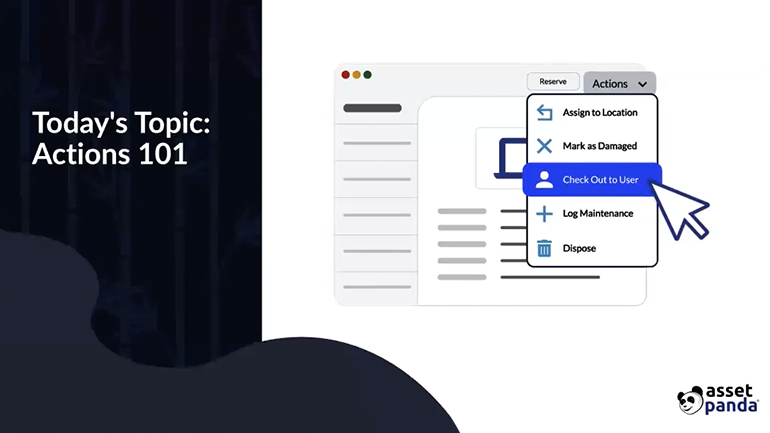Why You Need an IT Equipment Refresh Policy

Although most businesses rely on IT assets and equipment to complete their work, many companies wait until their hardware dies before replacing it. Instituting a regular IT equipment refresh will help your business stay compliant and avoid the hassle of dealing with broken or aged technology.
Most businesses use IT equipment management software for their hardware refreshes. But what exactly is a hardware refresh policy? And what are some strategies you can use to ensure your devices are up to date?
What is a hardware refresh policy?
Relying on old technology can cost your business time when it starts to slow down. Even if the IT hardware doesn't have any issues in functioning, new software is often more compatible with new devices.
After a while, your old technology won't be supported by the software you need to keep your business running, and you'll have no choice but to replace your equipment.
For example, Microsoft no longer supports Windows XP, and most current software is too advanced to work on this operating system. If you were to try using the budgeting software your accounting department received in 2014 on a computer made in 2004, it's unlikely to work.
The benefits of an IT equipment refresh
Keeping old technology around also requires you to perform reactive maintenance. While some maintenance should be anticipated and prepared for, there comes a point where enough is enough. If you're paying more for repairs than investing in new hardware, it's time to switch.
Did you know you should replace most office IT equipment every three to five years? By planning for hardware upgrades, you'll ensure that your company is aware of the situation and will have to deal with outdated technology. Auditing your IT equipment lifecycles will help you protect your customers' and clients' information and enable you to serve them better.
Why you should set up an equipment refresh policy
When you already have a policy regarding updating old equipment, your company can plan refresh strategies and anticipate profit to help offset any costs. You'll also avoid any problems that might come with business compliance with the rules and regulations your industry is subject to meet. The time you save to update your technology will translate to greater profit than you would have received if you had stuck with your older machines until they broke.
Your end users will also know what to expect because of the policy you've laid out. They can look for cloud-based software that will work on any system, so your company doesn't have to pay to upgrade your software. Being updated about company changes will also reduce work downtime so you can consistently serve your clients.
Asset Panda's IT equipment management software
Asset Panda is an excellent cloud-based platform that will help your company track assets and maintain inventory. Our software is compatible with all devices.
Whether you just updated your team's technology or want to make a change in the future, you can rest assured that your assets and inventory will remain untouched during the system migration. After the seamless migration, you can return to your operations quickly without worrying about asset data.
Unity Hospice upgraded from an old and slow system to using Asset Panda to help them efficiently track their medical equipment and save time in their warehouses to get back to patient care.
Want to see how Asset Panda can help you? Take a free guided tour with one of our product experts today! You'll get free access to Asset Panda for 14 days (no card required)!
Related News & Press

Learn more from an Asset Panda expert
Get a FREE consultation with an asset tracking expert to find out how you can transform your asset tracking.
Contact our Sales Team at (888) 928-6112