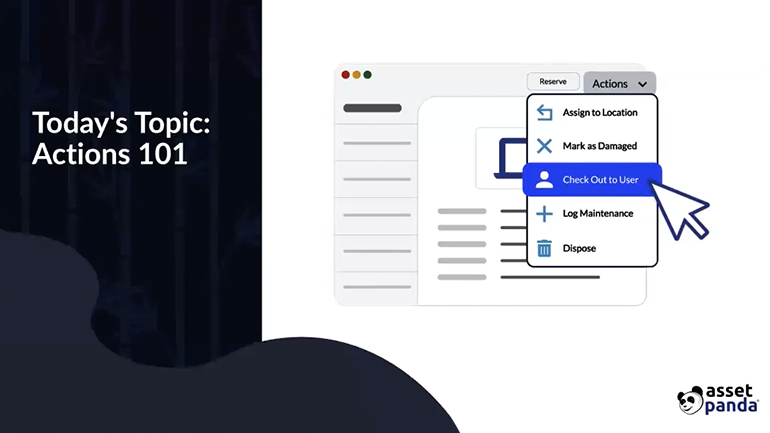4 Reasons Why Remote Asset Management Software Can Help Your Business

Remote asset management software isn’t just a passing trend. For a multitude of reasons, companies must be able to monitor the quantity, whereabouts and condition of their fixed assets. Because business is no longer restricted to a traditional office environment, the ability to obtain this information remotely is vital.
Fixed assets include IT assets as well as any other physical assets that aren’t sold for profit. This can include office furniture, office supplies, machines and equipment, company-owned vehicles, buildings, and other items that allow a company to conduct business. For the purposes of this blog, however, we’re focusing on IT assets.
Remote IT assets to manage
IT assets include laptops, monitors, desktops, servers, mobile devices like smartphones and tablets, printers, and scanners. An organization’s responsibilities with regard to these assets are not only knowing the quantity, location, and condition of assets but also keeping track of routine software updates, the number of software licenses issued across the company, and compliance with the terms of those licenses. Additional details like those outlined by Creighton University’s Division of Information Technology, which describes asset management as “a combination of inventory control and maintenance,” are also important.
Further, the division says, the practice of asset management helps departments answer basic questions about their computing environment, such as:
- How many workstations do we own?
- When did we deploy this workstation?
- Is the workstation due for replacement?
- Is the workstation in use?
- Is the workstation using one of our software licenses?
- Is the workstation up to date with the latest antivirus signatures?
IT asset management also includes the oversight of an organization’s service desk. If your organization doesn’t have adequate service desk and ticketing system capabilities, employees who are using company-issued remote assets at home may find it extremely frustrating to report issues and may suffer downtime as a result.
If all of those responsibilities sound daunting to manage, they are. With more employees working remotely, many IT asset managers are monitoring their companies’ IT assets from offsite. Remote asset management is likely to become a greater necessity, as many organizations are considering offering their employees either a completely virtual working arrangement or a hybrid one that combines virtual and in-office working arrangements. Remote asset management software, then, is a smart investment that addresses our current and future realities.
Defining remote asset management software
Techopedia defines asset management software as a dedicated application used to record and track an asset throughout its lifecycle, from procurement to disposal.
According to research firm Markets and Markets, “The remote asset management market size is projected to grow from USD $16.5 billion in 2020 to USD $32.6 billion by 2025, at a Compound Annual Growth Rate (CAGR) of 14.6 percent during the forecast period.” It’s clear that businesses and organizations are recognizing the need for this software to track and manage their IT assets inventory with real-time data.
Remote asset management software allows IT managers to schedule maintenance, handle service desk tickets, store warranty information, and manage end-of-life replacement processes – from anywhere they happen to be.
A cloud-based approach to asset management offers several distinct advantages like:
1. Data protection
Think about all of the weather incidents we’ve had this year across the country. In Texas, for example, over the course of just three months the state saw a major winter storm that shut down its electrical grid as well as numerous electrical storms, which are characteristic of the warmer spring months. In these circumstances, servers can go down and put your data at risk. Data that are stored in the cloud, however, remain intact even if the worst happens. The same holds true in the event of malware on your network.
2. Flexibility
Manual storage methods limit the volume of information companies may track, and some asset/inventory management products limit the kinds of data fields users may enter. No two companies or organizations are the same, however, and their needs today may not be their needs tomorrow. That’s why customization is so important. Cloud-based systems provide that flexibility.
3. Scalability
You want an asset management solution that grows with you, but not all software will accommodate that growth. Cloud-based software, though, frees you from those restrictions and is completely scalable.
4. Integration
Your systems have to be able to integrate in order to prevent errors or unnecessary delays. The right remote asset management software product makes integration easy, gives you complete and accurate visibility into your assets and inventory, and helps you keep operations running smoothly.
Getting started
So how do you begin to get your arms around fixed asset management at your organization?
Audits
The first step is a comprehensive audit, or inventory, of all of your fixed assets. You have to know the assets you have before you do anything else – including hardware, software, any and all IT assets. Remote asset management software can help you perform this function and create custom reminders so that you perform it on a routine basis. It’s important to do this, given that your organization likely retires assets from time to time and the data associated with assets – for example, depreciation, location, and maintenance history – may be continually changing.
Your audit should include every fixed asset in your inventory, its exact location, and quantity, its value and rate of depreciation when it was built and/or purchased, purchase cost, its manufacturer, serial number and model, and lifecycle costs, which include the costs associated with maintenance and repair as well as disposal. The more detailed the information, the better.
An IT asset audit will reveal any discrepancies between your records and actual inventory – for example, ghost assets, or assets that aren’t in your inventory anymore but weren’t reported missing. Companies who aren’t aware of their ghost assets continue to pay insurance on these items and, quite literally, throw money away. Additionally, the audit will reveal any resource gaps that you need to address, enable you to make informed decisions about your asset purchases, and create equipment refresh schedules. It may also tell you if your software license compliance isn’t up to par.
Compliance
Remote asset management software can also help companies enforce internal compliance - in other words, ensure that employees are abiding by policies, procedures, and standards set forth by companies to protect their fixed assets. Compliance is easier to maintain when IT asset managers can run barcode scans and update data as needed instead of manually keying it into a spreadsheet. It’s also easier to determine who has a particular asset at any point in time, and what sort of condition that item is in presently.
For educational institutions, compliance is a higher-stakes exercise. The award and renewal of grant funds often are contingent upon thorough, accurate, and real-time asset records, including such details as equipment returns, maintenance histories, and depreciation. Asset management software provides schools with a simple and straightforward way to track that information, eliminate the likelihood of human error and maintain critical grant funding.
Lifecycle costs
After you’ve conducted a thorough audit of your real-time inventory, it’s time to take a look at the lifecycle costs of each of your fixed IT assets. Those costs include not just the purchase price of the asset, but also the periodic cost of maintenance, any repairs that become necessary, and even the expense associated with the disposal of the asset. This exercise can be eye-opening if you’ve never formally tracked your IT assets. To get an idea of how much you could save by tracking your assets, check out this ROI Calculator.
Determine levels of service
Next, it’s a good idea to analyze levels of service (LoS), which Asset Insights defines as “a means for capturing and realizing value from the organization’s assets through the delivery of services to stakeholders.”
A white paper written by Adrian Duff, Asset Management Coordinator for Maroohy Shire Council (“Asset Management - Good Levels of Service are Hard to Come By”) makes the assertion that “asset management is fundamentally about delivering a defined level of service at the minimum lifecycle cost.”
An analysis of your LoS, according to Asset Insights, aims to:
- Provide transparency and accountability;
- Create a mechanism for duplicable and consistent measurement, reporting and auditing of inputs, outputs, and outcomes;
- Ensure efficiency in service delivery;
- Ensure long-term financial viability in service delivery;
- Align service delivery to organizational goals;
- Extract value from assets and ensure positive relationships with stakeholders; and
- Optimize delivery of services.
Adopt a proactive approach
Cost-effective management is absolutely imperative. Many organizations manage their assets only when something breaks and their productivity takes a hit. A common misperception is that it’s more expensive to manage assets upfront, proactively, than it is to just address problems as they arise. Minor problems that are ignored, however, can turn into major repairs, rush-ordered parts, disruption in work, and sometimes the steep cost of replacement assets that, if properly maintained, wouldn’t have needed replacement for several years.
Scheduling routine maintenance for each of your IT assets, including any software updates, will help extend their respective lifespans and save you time, money, and frustration in the long run.
Asset Panda's remote asset management software
Small businesses, schools, and nonprofits, like large organizations, stand to benefit greatly from remote asset management software that’s cloud-based. A traditional on-premise digital asset management platform, meanwhile, comes attached with several additional charges associated with hardware and setup, plus the hours required for IT staff to install them.
DAM solutions offered today “have embraced the cloud-based solutions and can often deliver more features and better UX at a fraction of the cost of older enterprise DAMs,” says Oleg Sergeykin, former Structure Analysis Engineer at Boeing in a thread published on Quora. “Cloud options move storage, processing and more off-site so you save costs on hardware. You also get to take advantage of industry-wide price reductions in processing, storage, and bandwidth.”
Sergeykin adds that cloud-based DAMs offer a framework designed just for small- and medium-sized enterprises. They’re simple, easy to use, and don’t require training to get started. They’re also professional; many cloud-based DAM solutions, he says, offer custom branding, URLs, login screens, and more. Finally, they’re affordable due to their scalability. That’s a particularly appealing feature for small businesses that may have a lot of growth ahead of them.
Asset Panda offers one of the most intuitive, customizable, and flexible remote asset management software solutions you’ll find anywhere – and it works for organizations of all sizes. To learn more, get in touch with one of our experts, and you'll get free access for 14 days (no card required).
Related News & Press

Learn more from an Asset Panda expert
Get a FREE consultation with an asset tracking expert to find out how you can transform your asset tracking.
Contact our Sales Team at (888) 928-6112