Unify your asset data with integrations
Create a centralized knowledge base for your IT device information with 18+ integrations
Streamline your workflows and break down data silos when you integrate Asset Panda with the rest of your tech stack. Connect our ITAM software with top applications like Lansweeper, Jamf Pro, ServiceNow, OneLogin, Cisco Meraki, ConnectWise, Microsoft Azure Active Directory, and Google Workspace.
Automatically sync device information directly to Asset Panda to centralize your data, avoid duplicate work, and save time.
Speed up everyday workflows
Quickly check out devices, respond to service requests, and more with our real-time ITAM software
Save time and streamline routine IT asset management workflows with real-time asset data at your fingertips. Easily assign IT devices to employees, respond to service tickets, and perform mobile audits to keep your team up and running.
Plus, track and update assets from anywhere with our mobile app with offline mode. Equipped with built-in barcode technology, our mobile app allows your team to expedite workflows, increase data accuracy, and save time, even on the go!
Track everything in one cohesive platform
Boost operational efficiency by tracking all your assets, workflows, and employees in one system
Our highly configurable ITAM software helps you keep tabs on all the things that matter to your business. Track everything from laptops to desk chairs, build customized workflows, and maintain an up-to-date employee directory in one cohesive place.
Add your entire team to your IT asset management software with unlimited users, and grant the right access to the right people with fully customizable user permissions.
Gain actionable insights
Make better business decisions with full IT asset lifecycle tracking and customizable reports
Easily track the full lifecycle of each IT asset to save money and boost accountability. Keep tabs on a device’s repair and assignment history, its current depreciated value, and warranty information in our comprehensive IT asset management software.
Between robust asset records and customizable reports, you can optimize asset utilization, better forecast future purchasing needs, and reduce potential downtime.

Unlimited Users
Get your entire team on the same page and set custom user permissions.

Fast Time to Value
Achieve high user adoption and ROI with our intuitive interface.

Seamless Ticketing
Easily create and respond to service tickets directly in Asset Panda.
Useful features for IT asset management

Asset Panda Saves Logicforce from Spreadsheets
“We were spending approximately 3-4 hours a week updating our Excel sheets and accounting software. Now we got that down to 30 minutes to one hour per week and that’s something I can be happy about.”
Doug Lukonen
Senior Accountant

JAMF Integration Streamlines Ripple IT’s Processes
“Our ticketing system is much more organized and transparent with the help of Asset Panda. In the comments feed of Asset Panda we add our ticket numbers and can refer back to the system type and specs to make IT diagnosing a breeze.”
Miguel Equina
Ripple IT

Cross-Campus Efficiency for Richmond Community Schools’ IT Team
“Having a teacher do front-line troubleshooting, including attaching photos of problems means our IT guy has to make fewer trips and can make more efficient trips to the building.”
Christopher Blinn
Exceptional Education Teacher
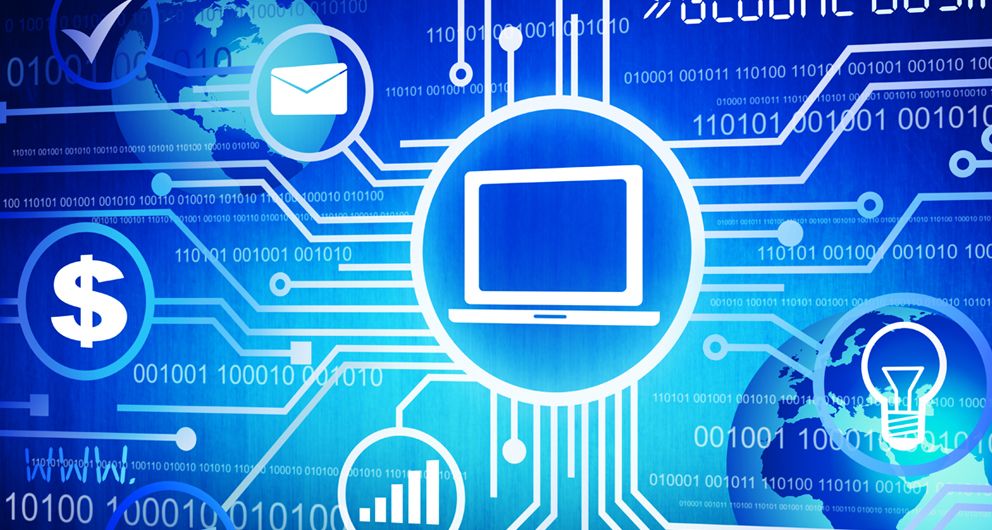
Clear End-Of-Life Hardware Management for WuXi NextCODE
“The asset tracking and management platform gives me an accurate account of what assets I have on hand...and whether or not particular assets are getting ready for being swapped out due to age.”
Sigurður (aka Siggi) Örn Gunnarsson
System Administrator
Related IT resources

Learn more from an Asset Panda expert
Get a FREE consultation with an asset tracking expert to find out how you can transform your asset tracking.
Contact our Sales Team at (888) 928-6112








































