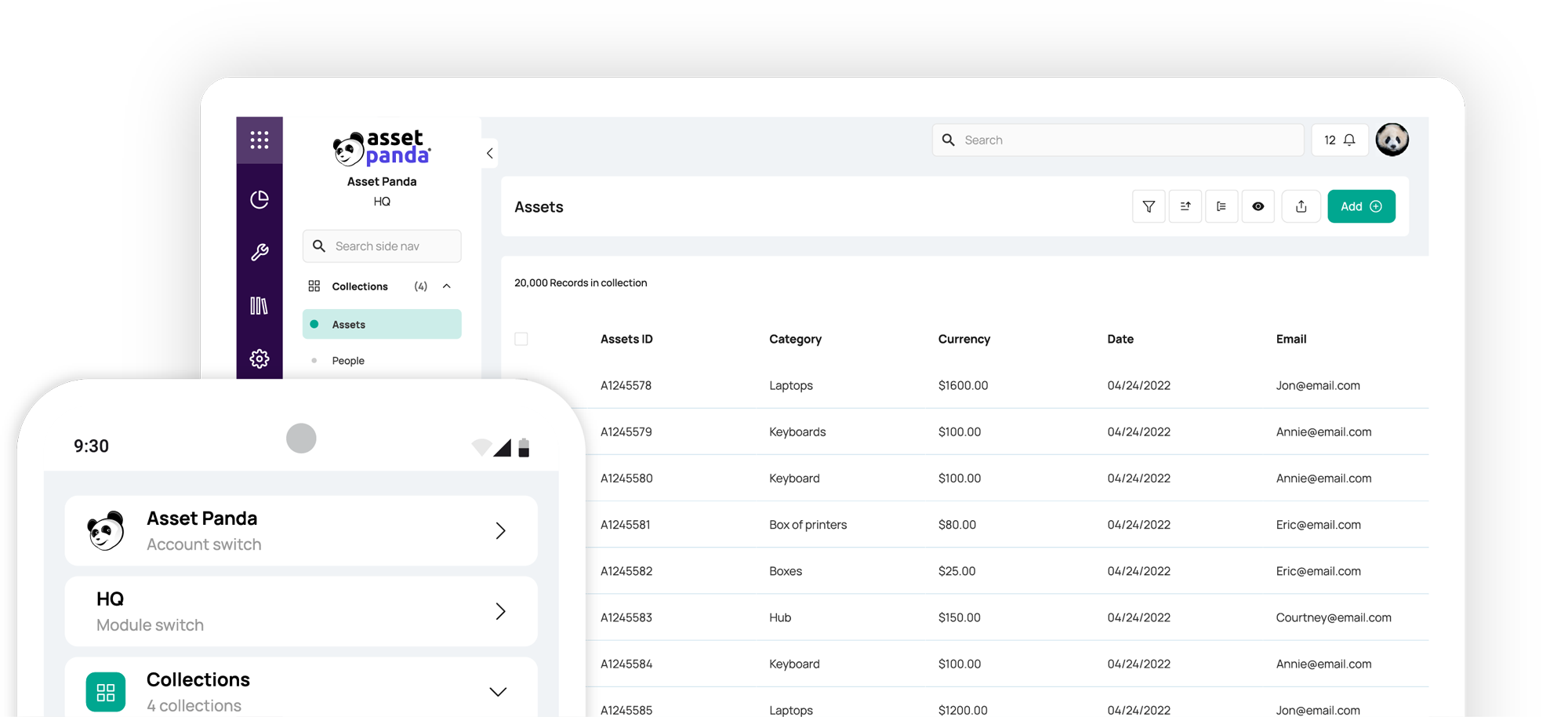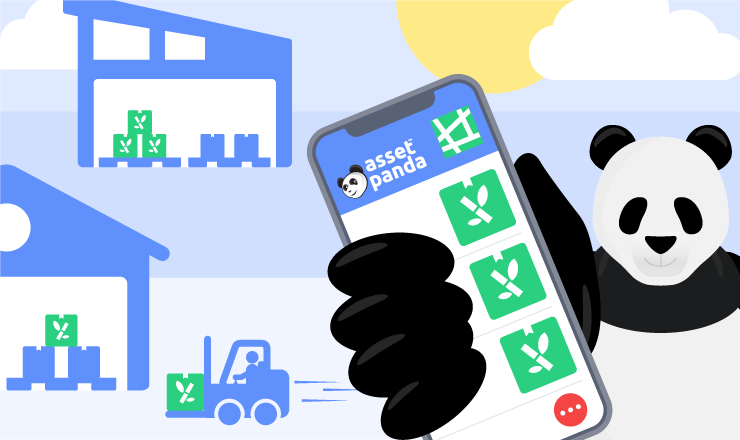Inventory Management Software
Never lose sight of your inventory
Monitor your inventory levels in real time with Asset Panda’s cloud-based inventory solution—no spreadsheets, no guesswork.
(No Credit Card Required)
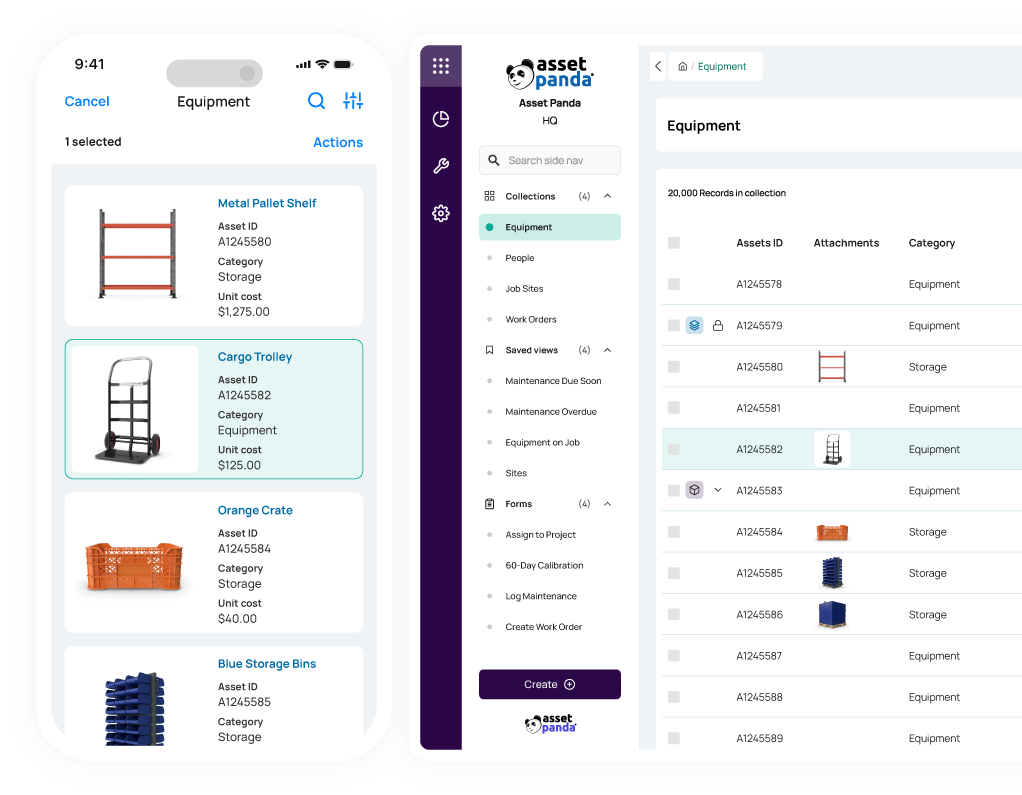
AI Enhanced
Improve your efficiency with the power of Asset Panda Intelligence.
Fast Time to Value
Achieve high user adoption and ROI with our intuitive interface.
Customizable Workflows
Configure the platform to match the way you already work.
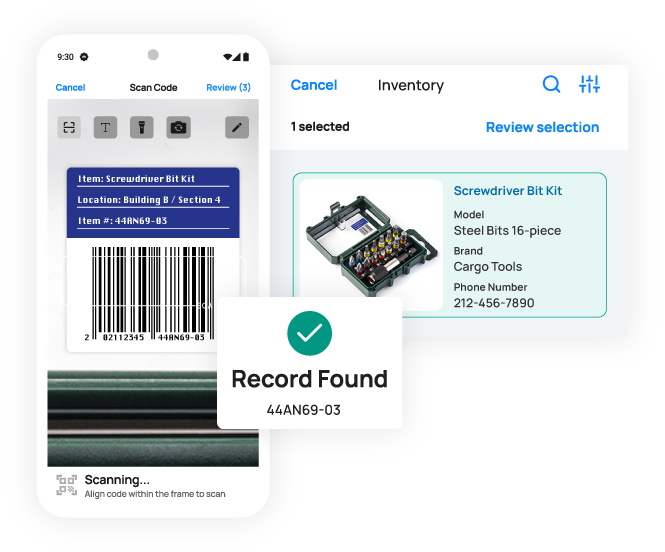
Manage your inventory from anywhere
Track your inventory, equipment, and more on the web and on mobile
From office supplies to auto parts, our inventory management software allows you to track your stock both on the web and on our mobile app. Our built-in barcode technology helps you:
- Easily check out tools
- Obtain the parts you need
- Conduct audits and inspections
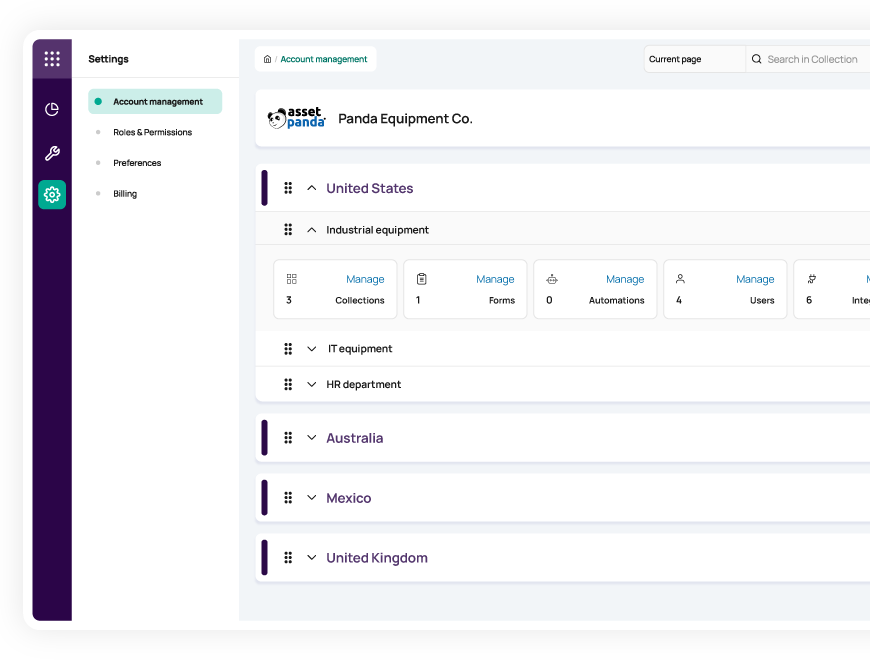
Unify your inventory data
Manage all your inventory items, locations, and employees in one centralized system
Create a single source of truth for all your assets and inventory items with our multi-tenant solution.
- Set up unique accounts for each location or department under one umbrella and
- Assign custom user permissions to ensure the right people have access to the right data
- Increase productivity, accountability, and compliance
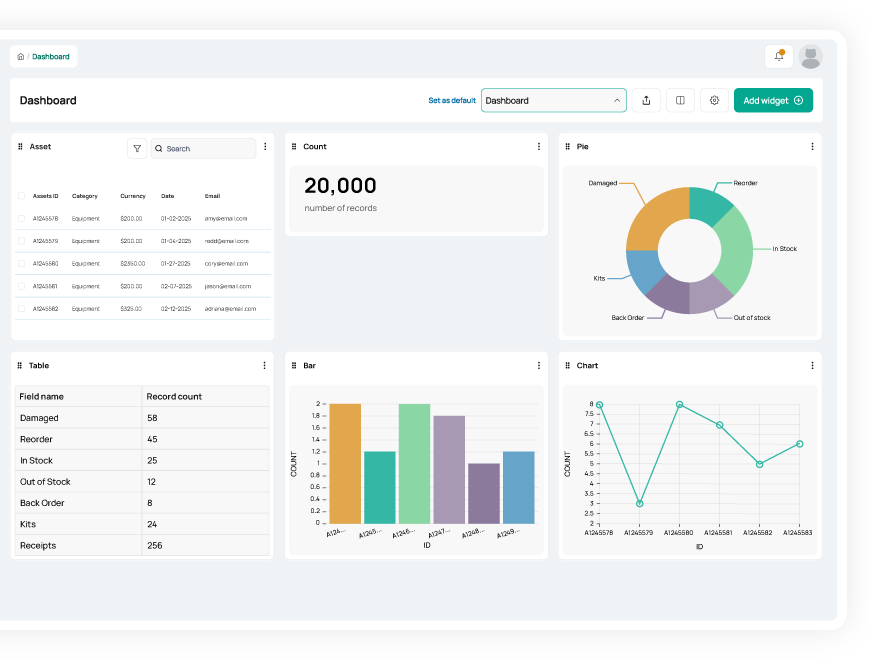
Make more informed decisions
Leverage robust reports and automated alerts to make better data-driven decisions
With customizable reports and alerts in our asset inventory management platform, you can:
- Gain real-time visibility into current stock levels and tool and equipment utilization
- Set up alerts for when inventory levels fall below your chosen threshold
- Better forecast purchasing needs to avoid downtime and overspending
Useful features for inventory management

Home Designs eliminates lost inventory problems
“In the past, our inventory management was a manual process, so we had a lot of lost inventory. We didn't have any real way to distinguish what was ours and what didn't belong to us. Now we can without any hesitation.”
Annie Caya
Owner

Hendrix Enterprises manages inventory 5X faster
“We are contractors that are using Asset Panda to track our customer's assets and consumables which were not being tracked at all before we implemented the program. Every single person we have that uses to software absolutely loves it, and we would highly recommend it to anyone looking to track inventory.”
Jayna Hendrix
Project Specialist

Texas Tech eliminates their confusing inventory paper trail
“The mobile app has come in handy when we are away from our desks to keep track of computer assignments in faculty/staff offices. We are also finding it useful to scan barcodes for printer ink to better keep track of what’s being used.”
Paul Terrell
Specialist III
Related inventory resources
Learn more from an Asset Panda expert
Get a FREE consultation with an asset tracking expert to find out how you can transform your asset tracking.
Contact our Sales Team at (888) 928-6112